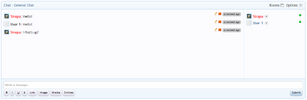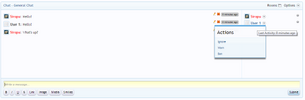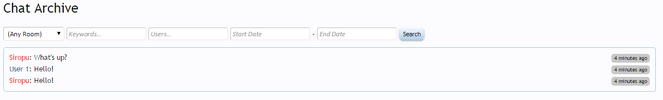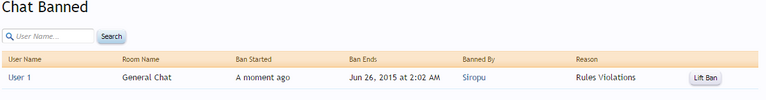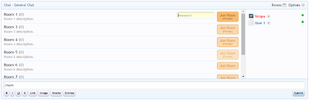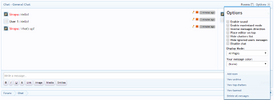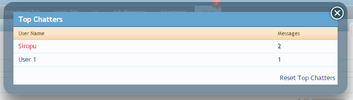- Compatible XF Versions
- 1.3
- 1.4
- 1.5
Admin Features
Embed Mode allows you to embed the chat with any room anywhere you want in the template using a template callback with XF's Template Modifications System.
There is also a mode called Full Page Mode which allows you to embed the chat using an iframe. To use it, you just need to add /fullpage to the end of the chat page URL.
Rooms (User Group Based Permissions)
Allows you to send private messages to chatters and the best part is that it supports multiple recipients at the same time.
/whisper [User 1, User 2] your message
You can either write this manually or you can click the new "Whisper" link in the user actions menu. If you click on multiple users "Whisper" action, they will be added to the group.
When the message shows up, you can see who else received the message and if you click on the "Whisper" text, you can send a new message to the same group, without having to click again on their "Whisper"link.
The /whisper command can be globally switched on/off from admin options and there are also user group permissions.
/me command (User Group Based Permissions)
If you write something after the command, that message will be included with the notification: Username has left the chat (Your message).
/prune command (User Group Based Permissions)
Will delete all the messages in the current room.
By adding all after the command will delete all the messages in all the rooms.
By adding the username of a user after the command, will delete all the messages by that user from the room.
/kick command (User Group Based Permissions)
Allows you to kick users from the room for x hours (specified in the admin option).
/clear command
Will clear all the messages in the chat window (does not delete them).
/rules command
Will display an overlay with the rules you have set.
/rooms command
Will display the available rooms.
/help command
Will display an overlay with information about the chat commands.
/user command
By typing /user followed by a username, will display only the messages associated with that user.
Bot Responses
Allows you to set keywords that can trigger automated messages posted by chat bot.
Bot Messages
Allows you to automatically post messages at a scheduled time.
Desktop Notifications
Allow you to display desktop notifications when there are new messages and the chat window is unfocused. You can set which message types are displayed (normal, whisper, tag, bot). Users have the option to disable this from their settings.
Top Chatters
Display moderator ban actions
If enabled, moderator ban/unban actions will be displayed in the chat by the chat bot.
Style Properties
Allows you to style almost every element of the chat.
You can also change the image icons and set bot avatar.
Font Awesome Support
Allows you to use Font Awesome icons instead of image icons. You can choose your own icons and you can even include Font Awesome if you don't have it installed.
Permissions
Chat Sound Alerts
There are 3 different sound alerts for messages: whisper, bot and regular. There is also a sound alert for error messages.
Chat Rules
Allows you to set chat rules. If rules are set, a link will appear in the chat title bar and when clicked, the rules will popup in the overlay.
Edit, delete and prune actions will be reflected to all chatters on chat refresh without having to reload the page.
DISCLAIMER: I don't know how it will perform with many concurrent chatters.
Demo available at: siropu.com/forums/chat/
As a customer you get:
- Enable Chat
- Enable Chat Rooms
- Enable Chat Page
- Rooms to display in the navigation
- Display Mode (All Pages, Forums List Above, Forums List Below, Sidebar Below Visitor Panel, Sidebar Bottom, Chat Page Only, Embed)
- Allow room change in embed mode
- Enable chatters list
- Enable top chatters list with limit
- Hide users after x minutes of inactivity
- Enable tag alerts
- Link tagged users to their profile
- Enable avatars in users list
- Enable avatars in message list
- Enable colored messages
- Enable color picker
- Choose if banned users can view chat
- Set maximum messages displayed
- Set maximum smilies used in a message
- Delete messages older than x days
- Delete rooms inactive for x days
- Enable /me command
- Enable /whisper command
- Enable /quit command
- Enable /kick command
- Display user commands by chat bot
- Chose which editor buttons are displayed (bold, italic, underline, strike-through, link, image, media, quote, spoiler, code, smilies)
- Disallow certain BBCodes
- Disable All BBCodes
- Set default user settings
- Displayed notifications
- Refresh rate control (4 states)
- Enable Chat Page Sidebar
- Display top chatters widget on chat page sidebar
- Notices (You can use multiple in rotation)
- Ads (You can use multiple in rotation) / Support for Ads Manager is available.
Embed Mode allows you to embed the chat with any room anywhere you want in the template using a template callback with XF's Template Modifications System.
There is also a mode called Full Page Mode which allows you to embed the chat using an iframe. To use it, you just need to add /fullpage to the end of the chat page URL.
Rooms (User Group Based Permissions)
- Admin option to globally enable/disable rooms feature.
- Users can Add/Edit/Delete Rooms from within the chat if they have permission.
- Admin can create rooms with user group based permissions.
- Users can password protect their rooms if they have permission.
- Users can bypass password if they have permission.
- You can view who's chatting and in which room.
- By using /room and then typing you can search for rooms.
Allows you to send private messages to chatters and the best part is that it supports multiple recipients at the same time.
/whisper [User 1, User 2] your message
You can either write this manually or you can click the new "Whisper" link in the user actions menu. If you click on multiple users "Whisper" action, they will be added to the group.
When the message shows up, you can see who else received the message and if you click on the "Whisper" text, you can send a new message to the same group, without having to click again on their "Whisper"link.
The /whisper command can be globally switched on/off from admin options and there are also user group permissions.
/me command (User Group Based Permissions)
- Enable/disable the /me command.
- Set if command is displayed by the chat bot.
- Enable/disable the /quit command.
- Set if command is displayed by the chat bot.
If you write something after the command, that message will be included with the notification: Username has left the chat (Your message).
/prune command (User Group Based Permissions)
Will delete all the messages in the current room.
By adding all after the command will delete all the messages in all the rooms.
By adding the username of a user after the command, will delete all the messages by that user from the room.
/kick command (User Group Based Permissions)
Allows you to kick users from the room for x hours (specified in the admin option).
/clear command
Will clear all the messages in the chat window (does not delete them).
/rules command
Will display an overlay with the rules you have set.
/rooms command
Will display the available rooms.
/help command
Will display an overlay with information about the chat commands.
/user command
By typing /user followed by a username, will display only the messages associated with that user.
Bot Responses
Allows you to set keywords that can trigger automated messages posted by chat bot.
Bot Messages
Allows you to automatically post messages at a scheduled time.
Desktop Notifications
Allow you to display desktop notifications when there are new messages and the chat window is unfocused. You can set which message types are displayed (normal, whisper, tag, bot). Users have the option to disable this from their settings.
Top Chatters
- Enable/disable top chatter list with limit.
- Admin can reset top chatters list any time.
- User has been banned
- User has been unbanned
- User has joined the room
- User has left the room
- User has registered
- Choose to display new threads
- Choose to display new thread posts
- Choose to display post content excerpt (with length control)
- Choose to display posts from selected forums only
Display moderator ban actions
If enabled, moderator ban/unban actions will be displayed in the chat by the chat bot.
Style Properties
Allows you to style almost every element of the chat.
You can also change the image icons and set bot avatar.
Font Awesome Support
Allows you to use Font Awesome icons instead of image icons. You can choose your own icons and you can even include Font Awesome if you don't have it installed.
Permissions
- View chat
- Use chat
- View archive
- Search archive
- Edit own messages
- Edit messages by anyone
- Delete own messages
- Delete messages by anyone
- Delete all messages
- Ban users from chat
- View banned users
- Join rooms
- Join multiple rooms
- Add rooms
- Password protect rooms
- Bypass Password
- Delete any room
- Edit any room
- Use /me command
- Use /whisper command
- Use /quit command
- Use /kick command
- Allow room authors to use /kick command
- Choose display mode
- Use color
- Manage reports
- Report messages
- View whispers (Optional for Admins/Moderators)
- Read whispers (Optional for Admins/Moderators)
- Edit notices
- View Ads
- Enable/Disable Sound
- Maximize Chat Window
- Inverse Direction
- Set chat editor position (top or bottom) - Requires page refresh.
- Hide/show bot messages
- Hide/show chatters list
- Hide messages from ignored users
- Hide desktop notifications
- Enable/Disable Chat (Not applies to Chat Page Mode)
- Choose display mode
- Set massage color using color picker
- User Tagging (When you post with @Username, the user will see that message highlighted and if tag alerts options is enabled, the user will also get an alert notification)
- View Archive (Permissions based)
- View Top Chatters
- View banned users (Permissions based)
- Edit/Delete own messages (Permissions based)
- Delete all messages (From certain rooms all from all rooms)
- Logout from chat
- Ban/unban users form certain rooms or from the whole chat for hours, days, weeks, months, years or permanently.
- Edit/delete any message
- Search by room or in all rooms
- Search by keywords
- Search by usernames (You can search by multiple users)
- Search by date (end/start)
Chat Sound Alerts
There are 3 different sound alerts for messages: whisper, bot and regular. There is also a sound alert for error messages.
Chat Rules
Allows you to set chat rules. If rules are set, a link will appear in the chat title bar and when clicked, the rules will popup in the overlay.
Edit, delete and prune actions will be reflected to all chatters on chat refresh without having to reload the page.
DISCLAIMER: I don't know how it will perform with many concurrent chatters.
Demo available at: siropu.com/forums/chat/
As a customer you get:
- Guaranteed support
- Guaranteed maintenance
- Fast bug fixes