Compatible XF Versions:
Display New Posts above the forum list in responsive view.
(Example)
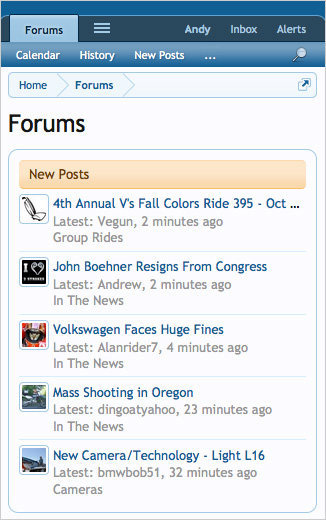
Installation:
Q: Will this work with CTA Featured Threads?
A: Yes. If not using CTA Featured Threads please use this add-on instead:
https://xenforo.com/community/resources/new-posts-responsive.4668/
Q: Will the New posts be shown on the Home page?
A: No. New Posts are shown on the forum list page only.
- 1.5
Display New Posts above the forum list in responsive view.
(Example)
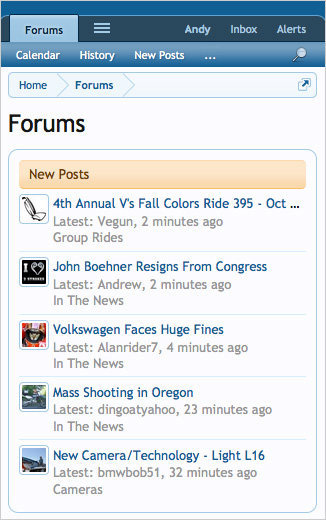
Installation:
- Download addon-newpostsresponsive_v1.1.zip and unzip it.
- From your Admin Control Panel, go to the "Install Add-on" page.
- Upload the addon-NewPostsResponsive_v1.1.xml file.
- Click the Install Add-on button.
Q: Will this work with CTA Featured Threads?
A: Yes. If not using CTA Featured Threads please use this add-on instead:
https://xenforo.com/community/resources/new-posts-responsive.4668/
Q: Will the New posts be shown on the Home page?
A: No. New Posts are shown on the forum list page only.