Compatible XF Versions:
- 1.2
- 1.3
- 1.4
- 1.5
Visible Branding:
NoThis add-on is not affiliated with XenForo Ltd.
Ever wanted to adjust the number of avatars displayed in the Following and Followers blocks on the member profile page, like this?
Well now you can!
I found that after increasing the width of the sidebar on the member page to accommodate 4 avatars per row, the default setting of 6 avatars was no longer ideal as the second row only had 2 avatars on it, leaving a blank space.
So rather than constantly editing the member.php file, I created this little add-on.
I was initially going to create it just for myself and hard code the values, but instead I decided to add some options and release it for others to use.
There are separate options for each block, set to 12 by default:
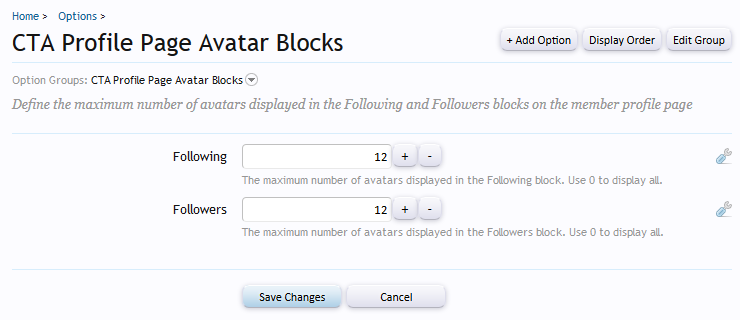
Which can be found near the bottom of the list of option groups:
