- Compatible XF Versions
- 2.2
[XenGenTr] The Cloudflare Trunstile Captcha plugin is encoded by a plugin request open here - Cloudflare Turnistyle captcha plugin request for XenForo.
Trunstile Captcha is one of the services provided by Cloudflare, it gives us the ability to block malicious automated (“bot”) traffic using Trunstile Captcha. Unlike other captcha apps, Cloudflare Trunstile Captcha seems to put aside these apps that users complain about, such as select a picture, which tires people's brains, or enter certain numbers and letters. The Trunstile Captcha turnstile with smart CAPTCHA triggers ever-changing browser requests based on customer behavior, automatically selecting from its pack.
You can find more information about Cloudflare Trunstile Captcha here.
The Cloudflare Trunstile Captcha feature is said to be coming in 2.2.12 in future versions of xenforo, according to their own discourse. Of course, users must also have updated versions of xenforo to use this feature. Before downloading and installing this add-on, we would like to remind you that this feature will be added to xenforo by default in the future. If you are not using the current version, this plugin already does the same task. You can download and install. You get the update before it arrives
Manual installation
Extract the XenGenTr-CloudflareTurnstile-1.0.1.zip file that you downloaded from the ZIP archive. Upload the src folder from the upload folder to the main directory on FTP. Install [XenGenTr] Captcha Plugin for Cloudflare turnstile from Admincp -> Plugins.
Installing as ZipArchive
If the above option is complex, you must first have ZipArchive support installed on your server to install using Admincp -> Plugins -> Install/Update from Archive. If there is, you can open the src/config.php file, add the code below, save it, and then download it as a ZIP file.
Code:
$config['enableAddOnArchiveInstaller'] = true;
Unfortunately, simply installing the plugin is not enough to use Cloudflare's Trunstile Captcha feature. Since this is an api, we must define our site and get our api key. In short, you need to have an account on cloudflare.com. Membership is free and the app is also free. After logging in, let's click on the Turnstile field in the left area of the navigation bar and set it as shown in the image below.
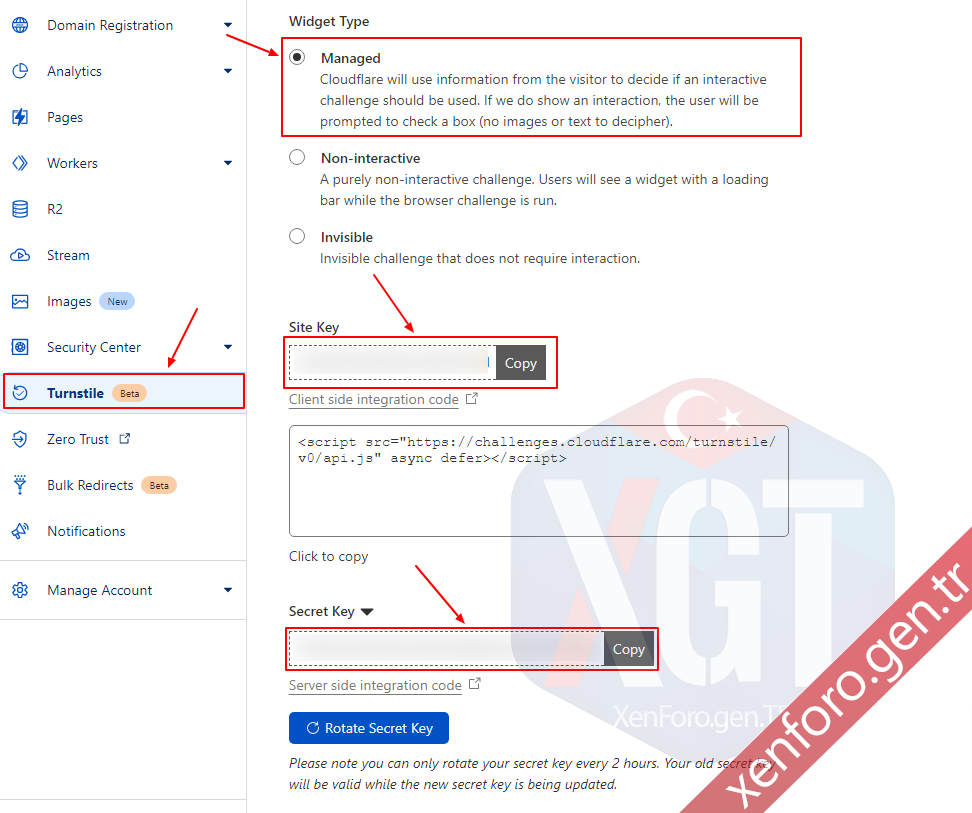
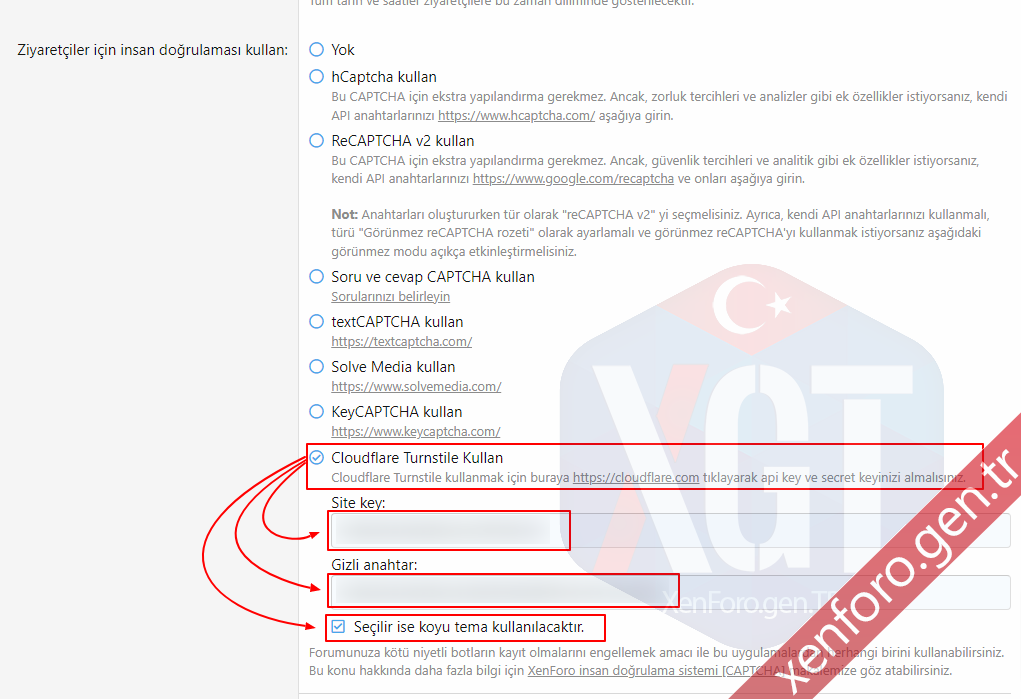
![[XenForo.Info]_cftrunstile2.gif [XenForo.Info]_cftrunstile2.gif](https://www.null-scripts.net/attachments/xenforo-info-_cftrunstile2-gif.41570/)
Trunstile Captcha is one of the services provided by Cloudflare, it gives us the ability to block malicious automated (“bot”) traffic using Trunstile Captcha. Unlike other captcha apps, Cloudflare Trunstile Captcha seems to put aside these apps that users complain about, such as select a picture, which tires people's brains, or enter certain numbers and letters. The Trunstile Captcha turnstile with smart CAPTCHA triggers ever-changing browser requests based on customer behavior, automatically selecting from its pack.
You can find more information about Cloudflare Trunstile Captcha here.
The Cloudflare Trunstile Captcha feature is said to be coming in 2.2.12 in future versions of xenforo, according to their own discourse. Of course, users must also have updated versions of xenforo to use this feature. Before downloading and installing this add-on, we would like to remind you that this feature will be added to xenforo by default in the future. If you are not using the current version, this plugin already does the same task. You can download and install. You get the update before it arrives
Manual installation
Extract the XenGenTr-CloudflareTurnstile-1.0.1.zip file that you downloaded from the ZIP archive. Upload the src folder from the upload folder to the main directory on FTP. Install [XenGenTr] Captcha Plugin for Cloudflare turnstile from Admincp -> Plugins.
Installing as ZipArchive
If the above option is complex, you must first have ZipArchive support installed on your server to install using Admincp -> Plugins -> Install/Update from Archive. If there is, you can open the src/config.php file, add the code below, save it, and then download it as a ZIP file.
Code:
$config['enableAddOnArchiveInstaller'] = true;
Unfortunately, simply installing the plugin is not enough to use Cloudflare's Trunstile Captcha feature. Since this is an api, we must define our site and get our api key. In short, you need to have an account on cloudflare.com. Membership is free and the app is also free. After logging in, let's click on the Turnstile field in the left area of the navigation bar and set it as shown in the image below.