This add-on is not affiliated with XenForo Ltd.

With Xen Pushover installed on your forum, your users will be able to receive their forum alerts and notification of conversation messages directly to their Pushover client.
There is a Pushover client available for iOS and Android including Apple Watch and a desktop client.
The only thing you need to do is install the add-on and register a Pushover app and create a Subscription Code. Creating a subscription code is as simple as filling in some basic information and your URL forum (your URL should include a trailing slash):
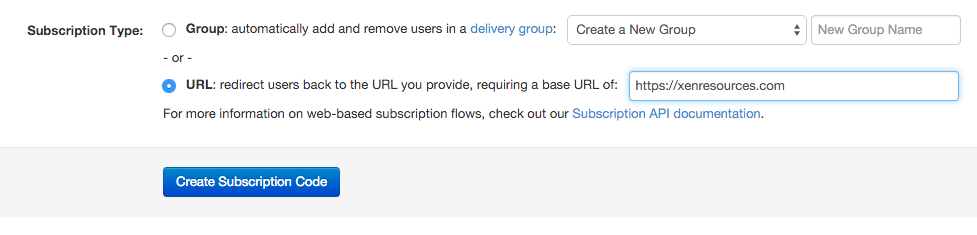
Once you have added your Pushover API Token and Subscription Code to your Admin CP:
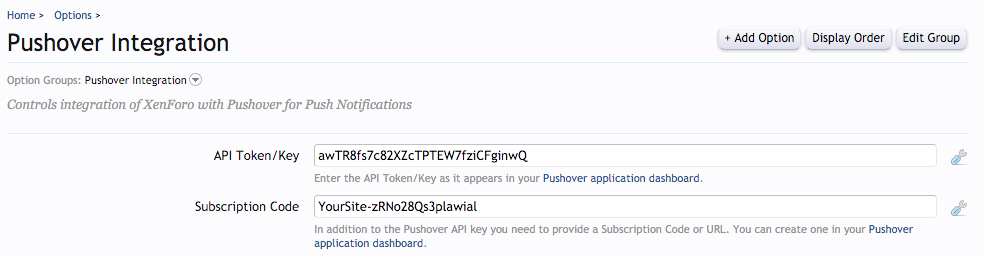
Your users will be able to connect to their Pushover account using the External Accounts page:
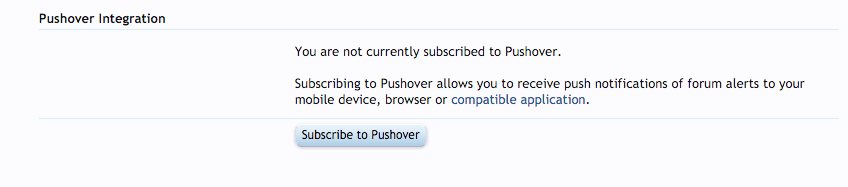
All your users need to do is click on the "Subscribe to Pushover" button, and after creating a Pushover account (or logging in) they will be subscribed for push notifications.
Once associated, all alerts and conversation alerts will be pushed to their device/s:

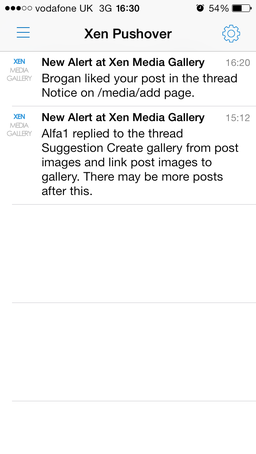
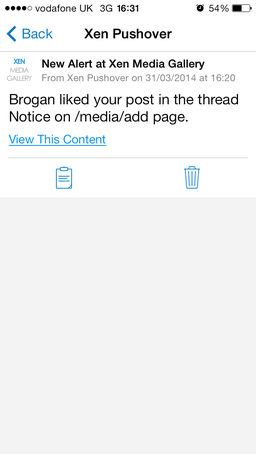
Because of where it hooks in to the Alerts system, all alerts are pushed, including those from add-ons.
Your users may not wish to receive push alerts for absolutely everything, so they can control this in their account settings:
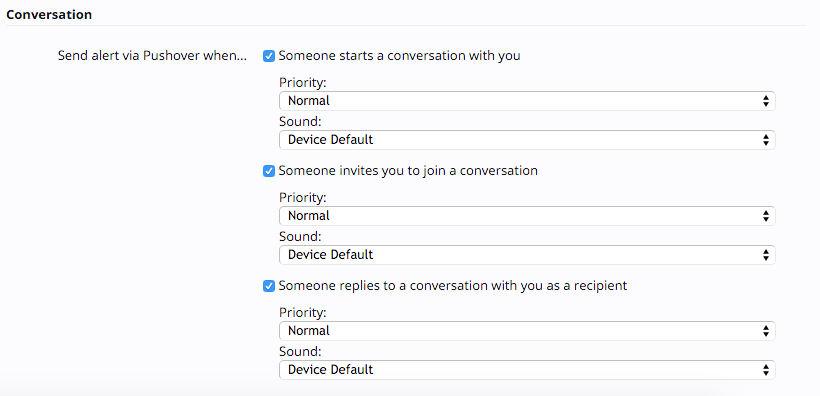
Furthermore, as the Admin you can globally disable certain alert types from being used:
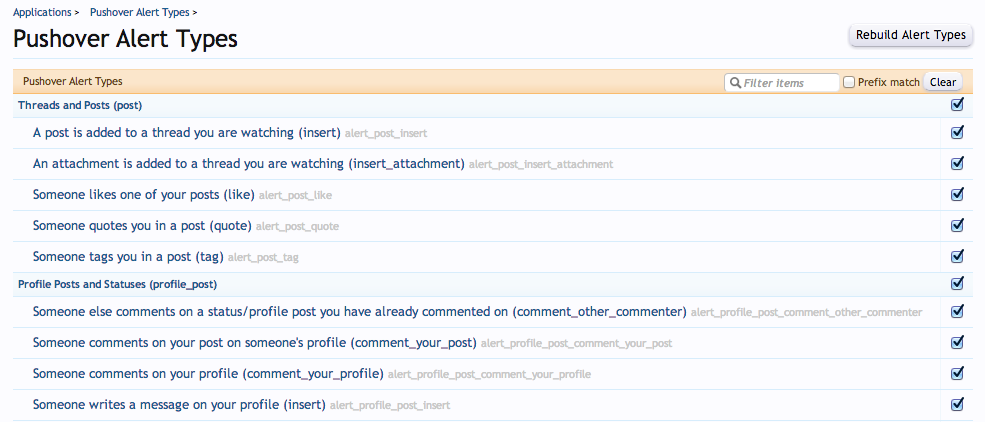
Third party add-ons may not have very friendly names. All we have is the "content type" and "action" for each alert. This is rarely very descriptive, so to help with this you an customise the phrases displayed:
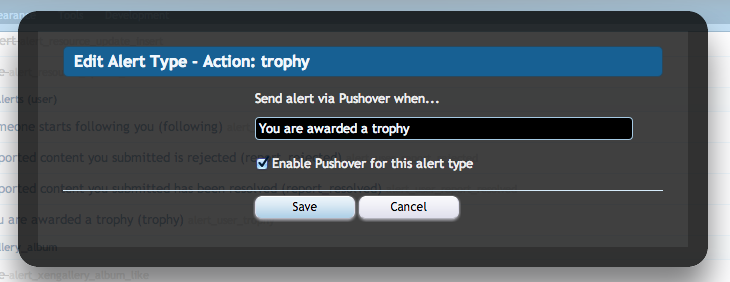
Disabling Pushover for certain alert types allows you to potentially reduce the number of messages sent via the the service, which does have a limit:
Each Pushover API Key is capable of sending 7,500 messages per month for free. After that time, no more alerts will be sent to your users until the limit resets or you purchase additional messages. Additional messages are charged at 50 USD per 10,000. These never expire and will continue to rollover until used completely.
With that in mind, it's also important that you're able to have some sort of control as to WHO can use the Pushover Integration. Therefore, the add-on includes a user group permission (General group):

Additionally, there is some user criteria to use for Notices, Promotions and Trophies, etc:
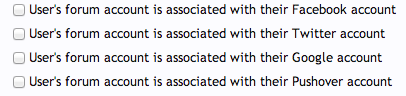
DEMO
The add-on is running at the Xen Resources website. Create an account there, set up Pushover in the External Accounts page, create some messages in the Test Messages forum or add some media, and log in to the Test Admin account and use that to Like your content to get the alerts sent to your device.
License
For the avoidance of doubt, purchasing a license entitles you to the use of Xen Pushover on a single XenForo installation. If you wish to install Xen Pushover on more than one installation then you must buy additional licenses.
Installation
This add-on can be installed using the Add-On Install & Upgrade.
Alternatively...

With Xen Pushover installed on your forum, your users will be able to receive their forum alerts and notification of conversation messages directly to their Pushover client.
There is a Pushover client available for iOS and Android including Apple Watch and a desktop client.
The only thing you need to do is install the add-on and register a Pushover app and create a Subscription Code. Creating a subscription code is as simple as filling in some basic information and your URL forum (your URL should include a trailing slash):
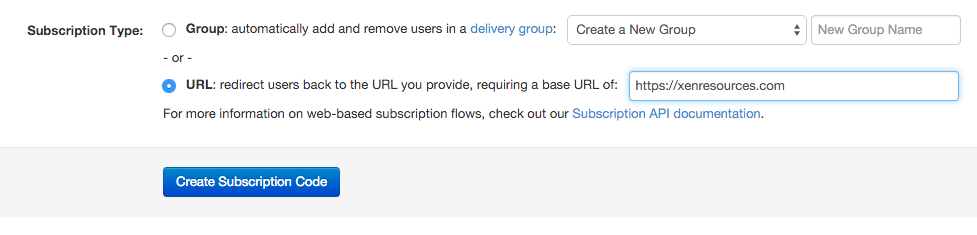
Once you have added your Pushover API Token and Subscription Code to your Admin CP:
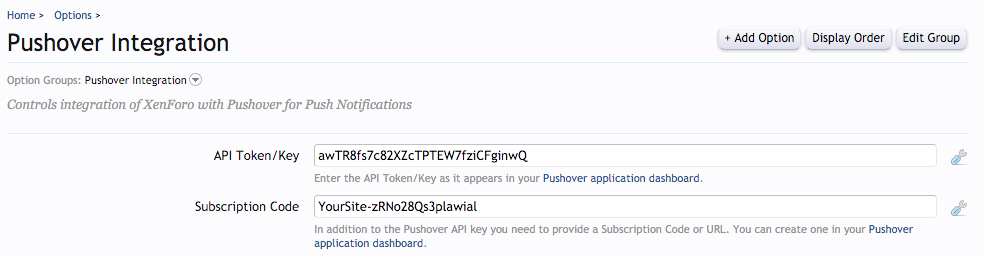
Your users will be able to connect to their Pushover account using the External Accounts page:
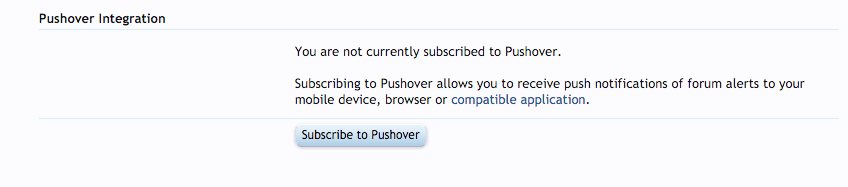
All your users need to do is click on the "Subscribe to Pushover" button, and after creating a Pushover account (or logging in) they will be subscribed for push notifications.
Once associated, all alerts and conversation alerts will be pushed to their device/s:

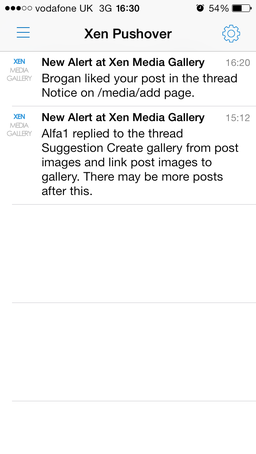
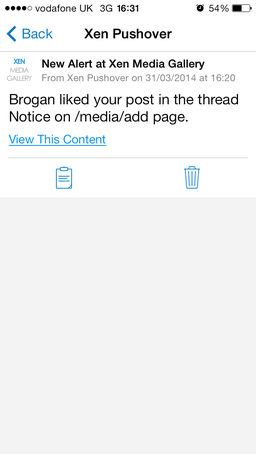
Because of where it hooks in to the Alerts system, all alerts are pushed, including those from add-ons.
Your users may not wish to receive push alerts for absolutely everything, so they can control this in their account settings:
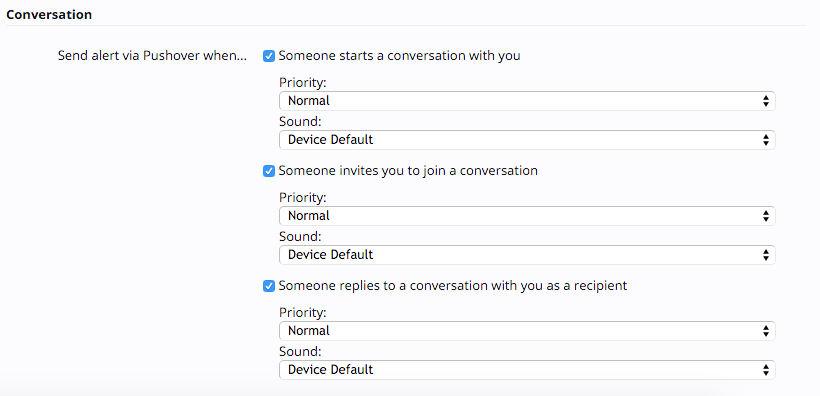
Furthermore, as the Admin you can globally disable certain alert types from being used:
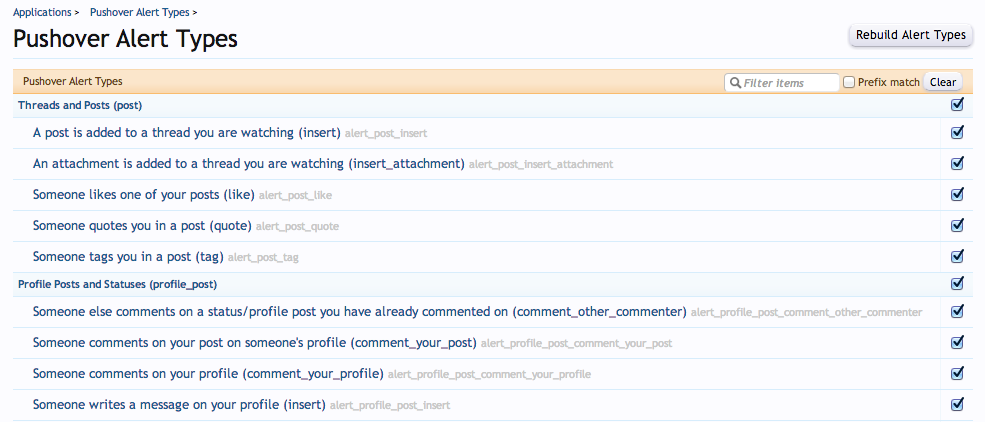
Third party add-ons may not have very friendly names. All we have is the "content type" and "action" for each alert. This is rarely very descriptive, so to help with this you an customise the phrases displayed:
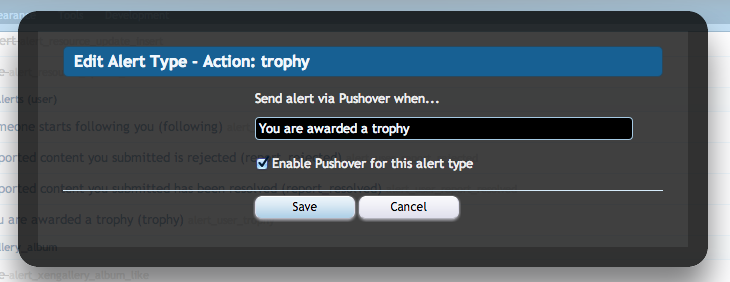
Disabling Pushover for certain alert types allows you to potentially reduce the number of messages sent via the the service, which does have a limit:
Each Pushover API Key is capable of sending 7,500 messages per month for free. After that time, no more alerts will be sent to your users until the limit resets or you purchase additional messages. Additional messages are charged at 50 USD per 10,000. These never expire and will continue to rollover until used completely.
With that in mind, it's also important that you're able to have some sort of control as to WHO can use the Pushover Integration. Therefore, the add-on includes a user group permission (General group):

Additionally, there is some user criteria to use for Notices, Promotions and Trophies, etc:
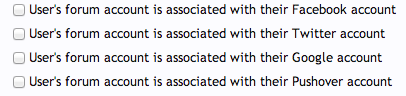
DEMO
The add-on is running at the Xen Resources website. Create an account there, set up Pushover in the External Accounts page, create some messages in the Test Messages forum or add some media, and log in to the Test Admin account and use that to Like your content to get the alerts sent to your device.
License
For the avoidance of doubt, purchasing a license entitles you to the use of Xen Pushover on a single XenForo installation. If you wish to install Xen Pushover on more than one installation then you must buy additional licenses.
Installation
This add-on can be installed using the Add-On Install & Upgrade.
Alternatively...
- Extract the contents of the Zip file.
- Upload the contents of the upload folder to the root of your XenForo installation.
- Install in the Admin CP using the provided XML file.