Description:
Shows first post only to guests.
(Example)
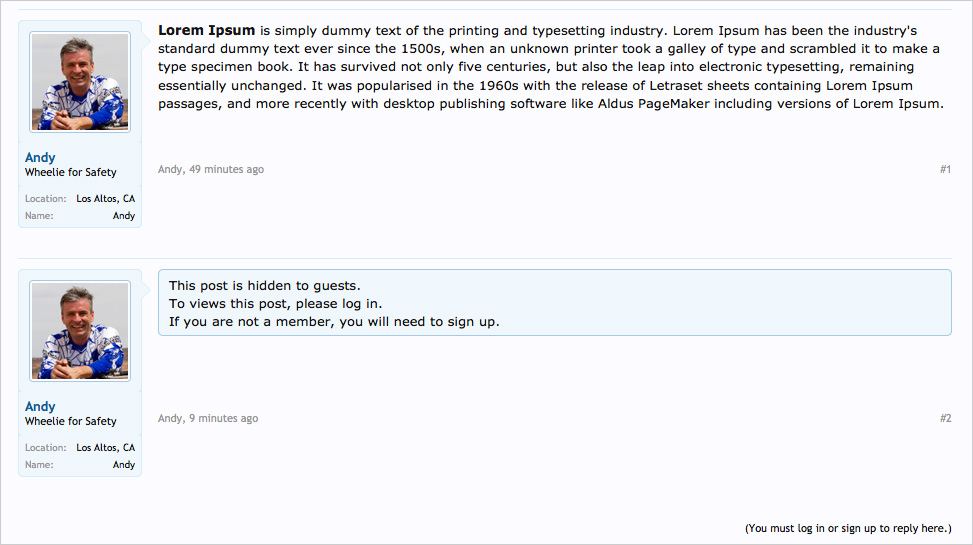
(Options page)
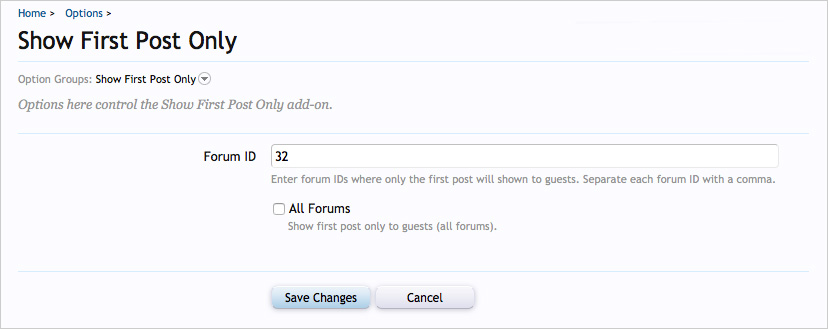
Features:
Add the following code to your EXTRA.css template.
Questions & Answers:
Q: Will robots be able to see the hidden posts?
A: No.
Shows first post only to guests.
(Example)
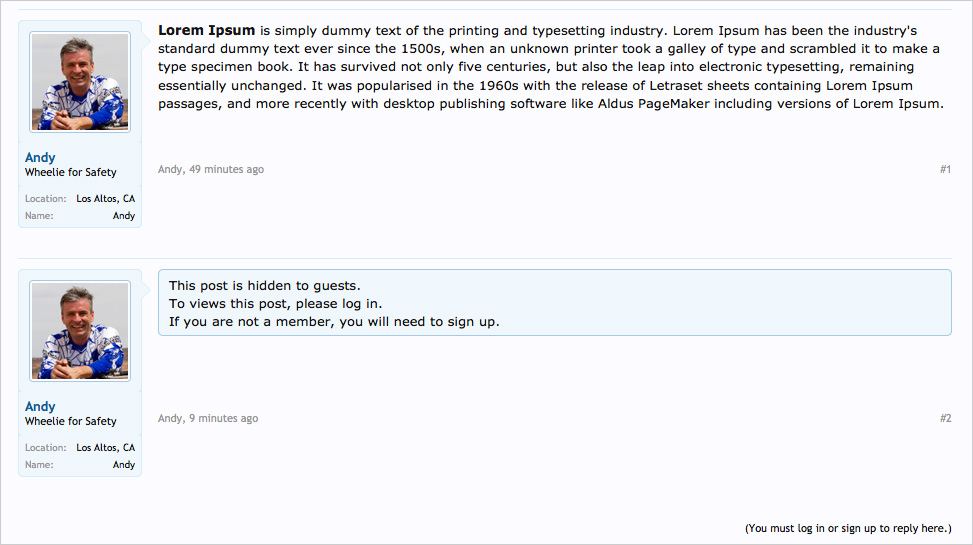
(Options page)
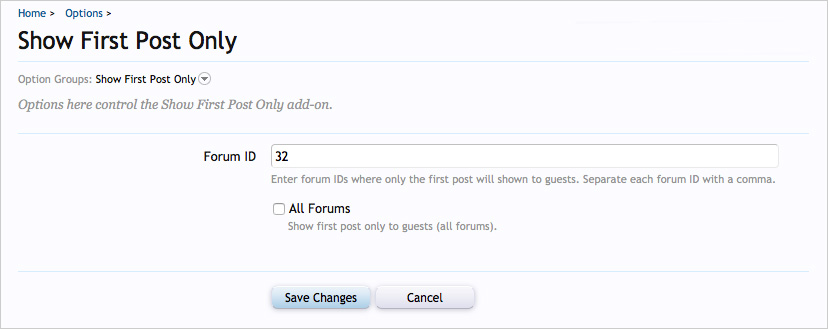
Features:
- Option to select which forums are effected.
- Option to select all forums.
- All phrases start with showfirstpostonly_ for your convenience.
- Download addon-showfirstpostonly_v1.2.zip and unzip it.
- Upload the Andy folder to your server. The correct location is library/Andy.
- From your Admin Control Panel, go to the "Install Add-on" page.
- Upload the addon-ShowFirstPostOnly_v1.2.xml file.
- Click the Install Add-on button.
Add the following code to your EXTRA.css template.
Code:
.showfirstpostonly {
background: @primaryLightest;
border: 1px solid @primaryLighter;
border-radius: 5px;
max-width: 100%;
padding: 5px 5px 5px 10px;
}Questions & Answers:
Q: Will robots be able to see the hidden posts?
A: No.