- Compatible XF Versions
- 1.3
- 1.4
This add-on is not needed if you're using:
----
Description:
This add-on adds quick navigation icon before Home in navigation bar opening like a page with some customization. It's using Font Awesome icon.
Extra features:
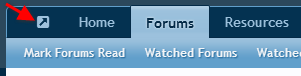
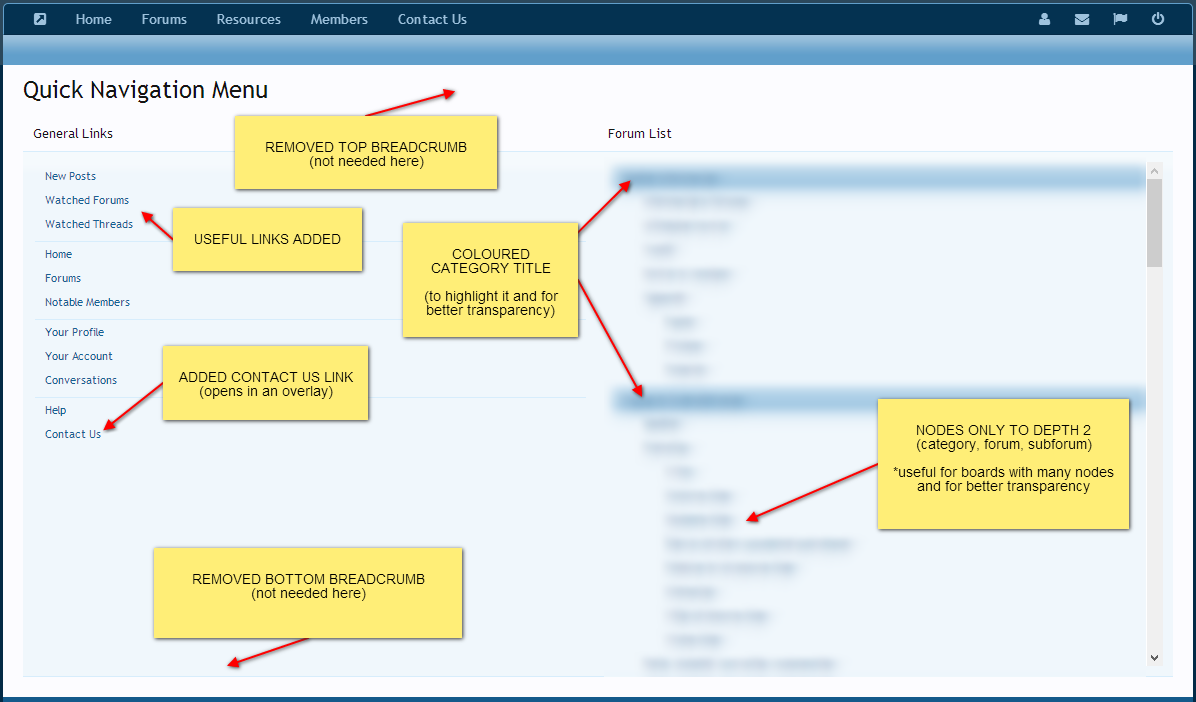
CONFIGURE add-on to suit your needs:
Configure add-on to suit your needs simply through Appearance > Template Modification > Quick Navigation in Menu [overlay] by unchecking options:
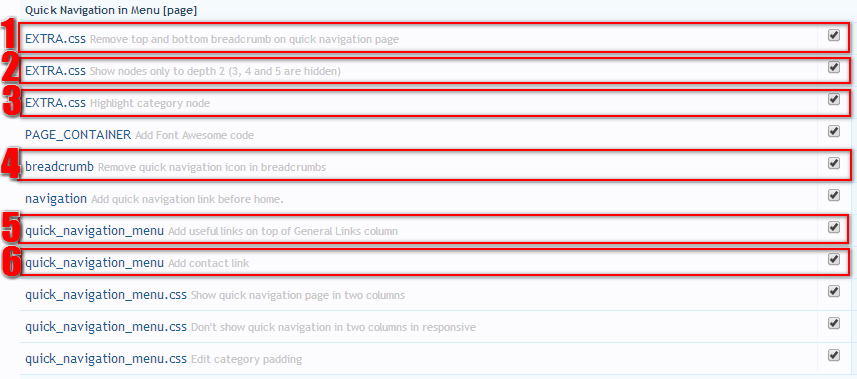
(1) Uncheck to show top and bottom breadcrumb
(2) Uncheck to show all node depths
(3) Uncheck to remove category highlight (colour)
(4) Uncheck to show quick navigation icon in breadcrumb
(5) Uncheck to remove useful links under General Links
(6) Uncheck to remove Contact Us link
CONFIGURE to work with [bd] Widget Framework:
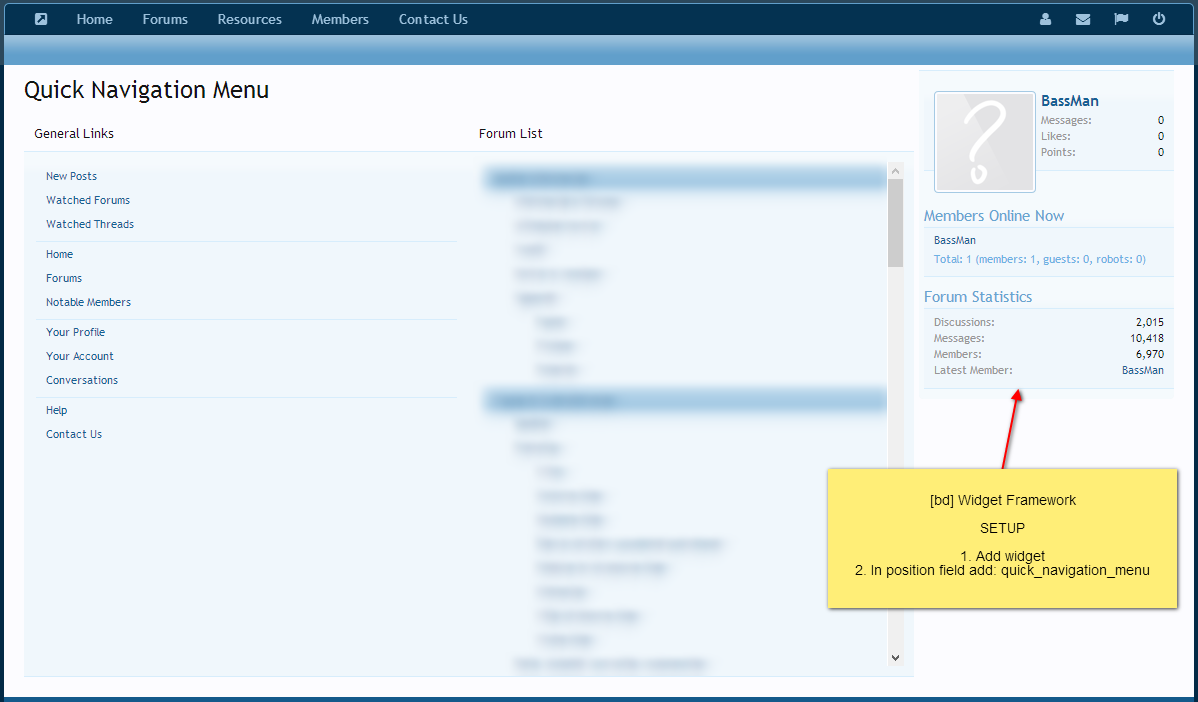
Modifies the code in the following template:
----
Description:
This add-on adds quick navigation icon before Home in navigation bar opening like a page with some customization. It's using Font Awesome icon.
Extra features:
- quick navigation page shows in two columns (but not in responsive)
- added some useful links in General Links column
- added Contact Us link that opens in an overlay
- removes quick navigation icon in breadcrumb (optional to show it back)
- removes top and bottom breadcrumb (optional to show it back)
- coloured category title to highlight it and make forum list more transparent
- nodes are shown only to depth 2 for better transparency
- works with [bd] Widget Framework
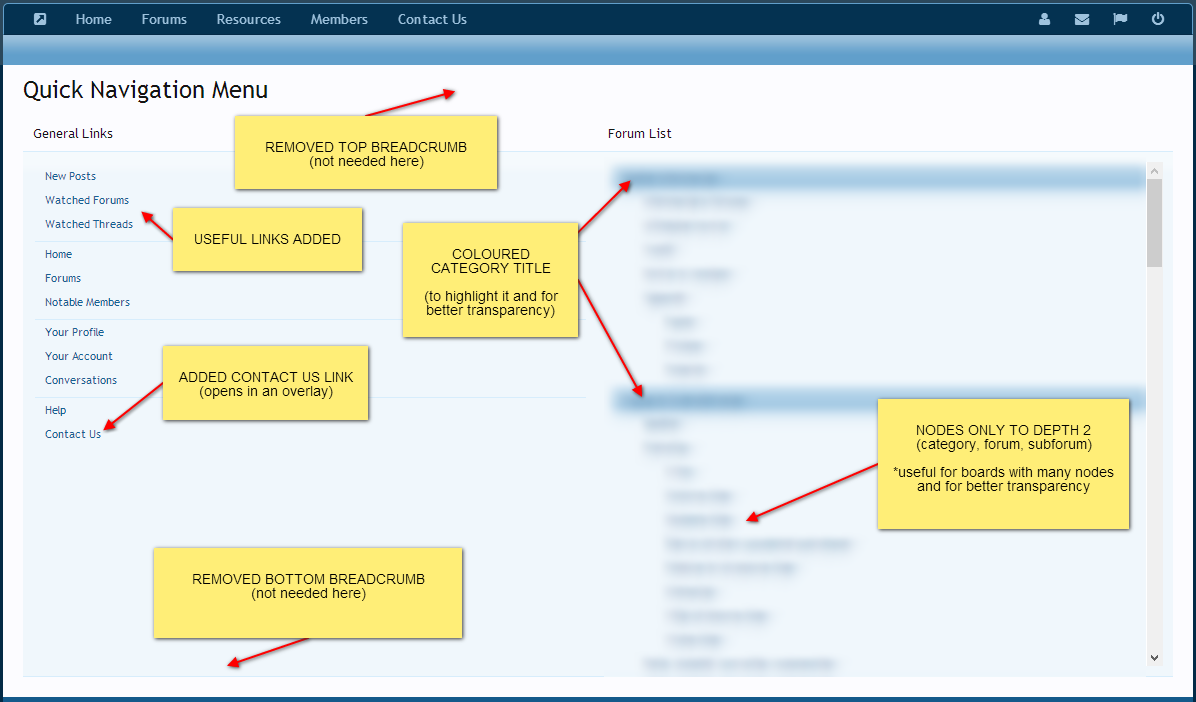
CONFIGURE add-on to suit your needs:
Configure add-on to suit your needs simply through Appearance > Template Modification > Quick Navigation in Menu [overlay] by unchecking options:
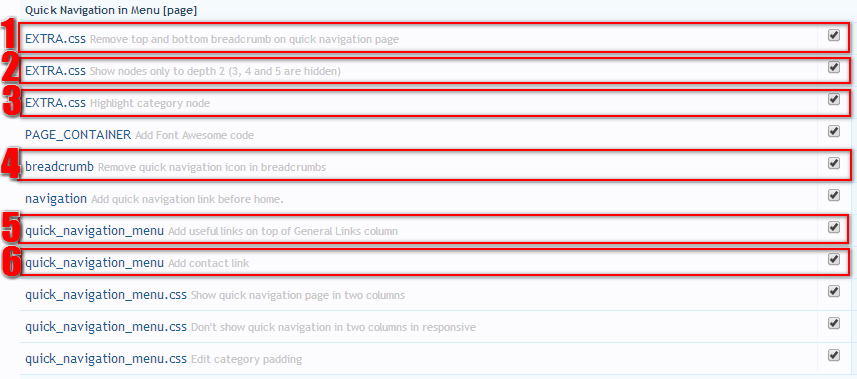
(1) Uncheck to show top and bottom breadcrumb
(2) Uncheck to show all node depths
(3) Uncheck to remove category highlight (colour)
(4) Uncheck to show quick navigation icon in breadcrumb
(5) Uncheck to remove useful links under General Links
(6) Uncheck to remove Contact Us link
CONFIGURE to work with [bd] Widget Framework:
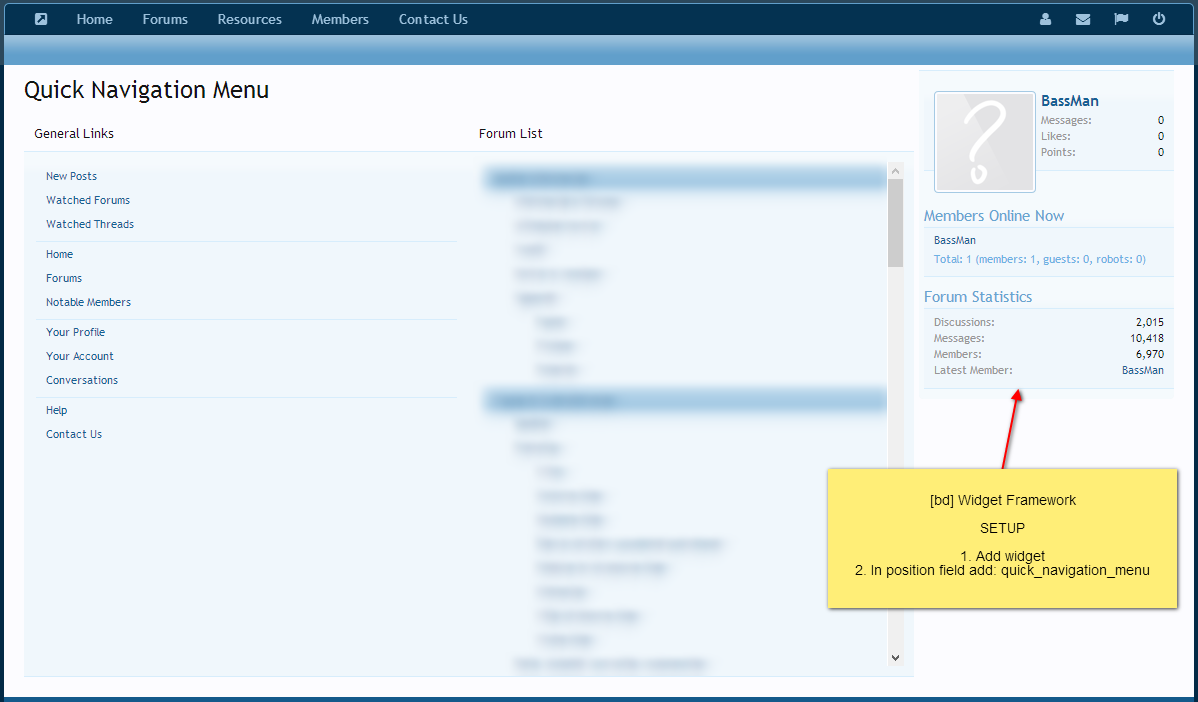
Modifies the code in the following template:
- breadcrumb
- EXTRA.css
- navigation
- quick_navigation_menu
- quick_navigation_menu.css
- PAGE_CONTAINER
- This add-on works with XenForo v1.3x and above
- Tested on default template only
- Download zip file and unzip it
- From your Admin Control Panel, go to the "Install Add-on" page
- Upload the QuickNavigationInMenuPage_1.1.0.xml file and click the Install Add-on button.