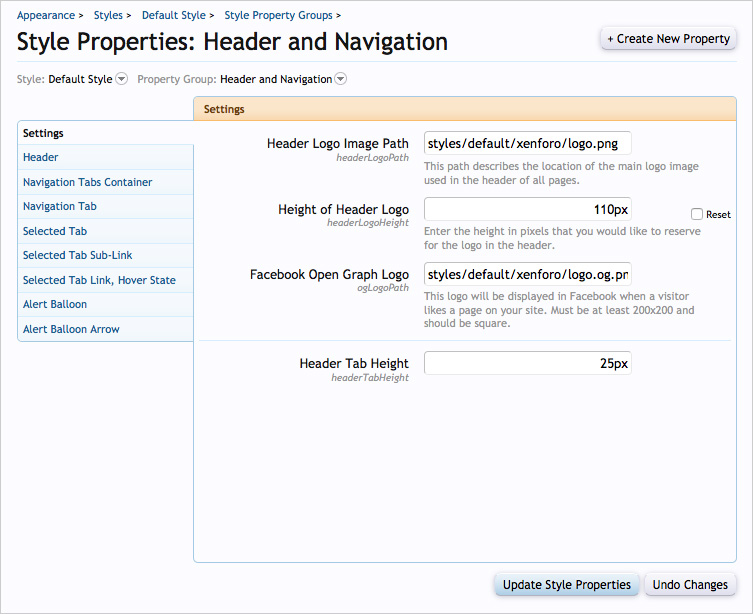- Compatible XF Versions
- 1.2
- 1.3
- 1.4
- 1.5
Description:
Header Thumbs will display three small images in your header. The images are attachments that your members have posted. Images will change every 10 minutes. Images when clicked will display the message the attachment was posted in.
Live Example:
South Bay Riders
Your members will love this add-on!
(Example of Header Thumbs)
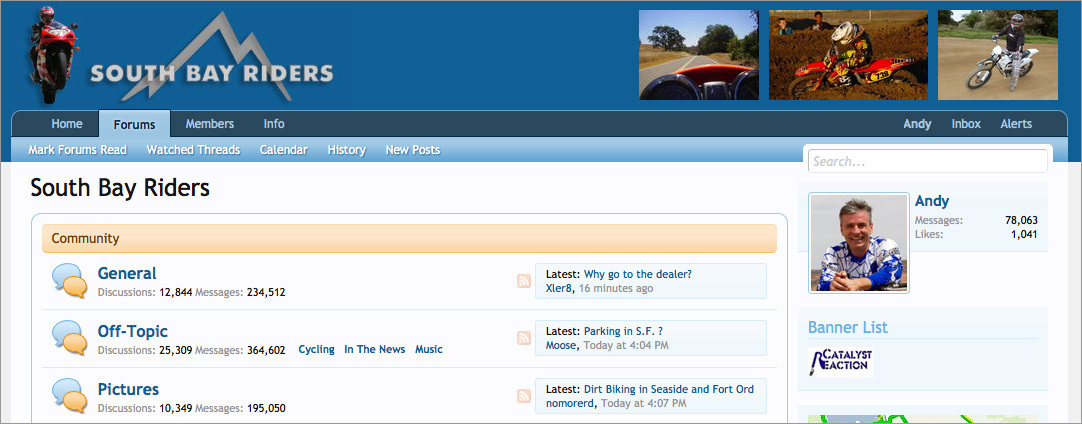
(Example of Options)
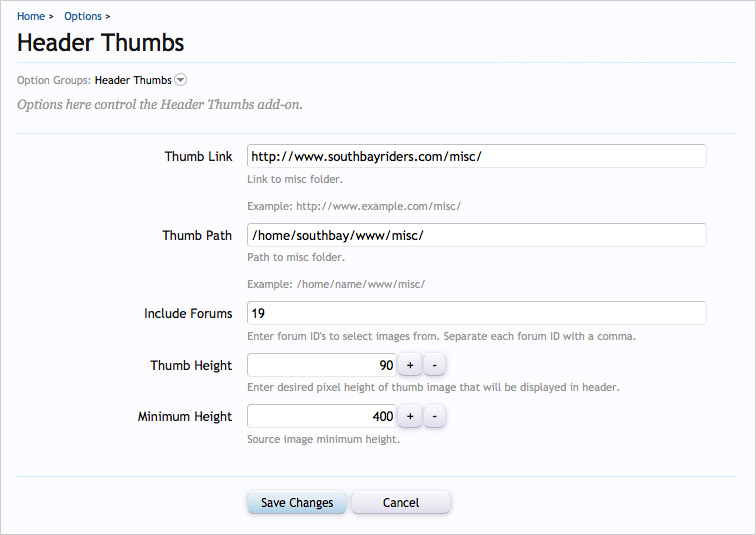
Features:
Create a folder in your document root called /misc/ and set permissions to 777.
Example:
http://www.domain.com/misc/
In the /misc/ folder, create six files and chmod each one to 777. The file names need to be:
headerthumbs0.jpg
headerthumbs0.txt
headerthumbs1.jpg
headerthumbs1.txt
headerthumbs2.jpg
headerthumbs2.txt
Forum preparation:
Normally you will have one particular forum you will want to draw images from, for example a "Pictures" forum. Be sure to get the forum ID of the forum you want to draw pictures from and enter the number into the Header Thumbs Options page.
Note if you're creating a new forum for pictures, you will want to create a thread with a minimum of three picture attachments. Make sure each picture has a file name that ends in .jpg and that each image is larger than 400px height.
CSS adjustments:
To make changes to CSS, please edit the following template:
andy_headerthumbs.css
Style Properties:
The Height of Header Logo needs to be set to 110px:
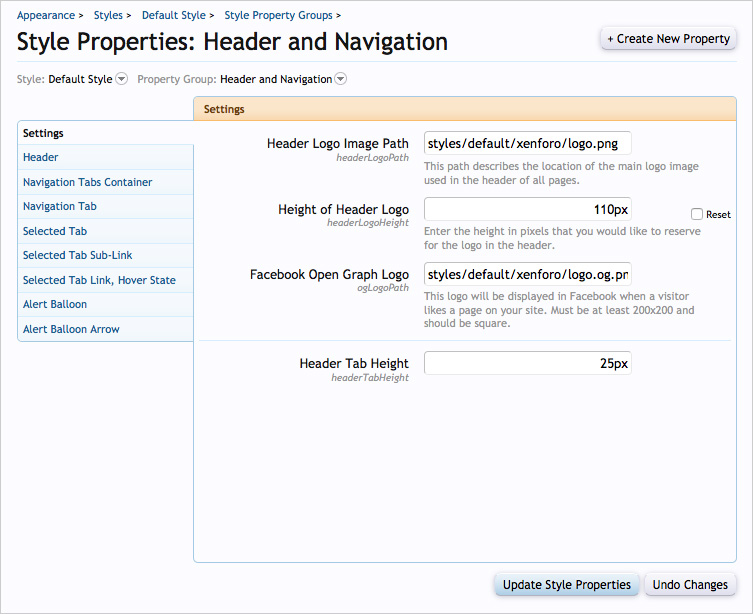
Header Thumbs will display three small images in your header. The images are attachments that your members have posted. Images will change every 10 minutes. Images when clicked will display the message the attachment was posted in.
Live Example:
South Bay Riders
Your members will love this add-on!
(Example of Header Thumbs)
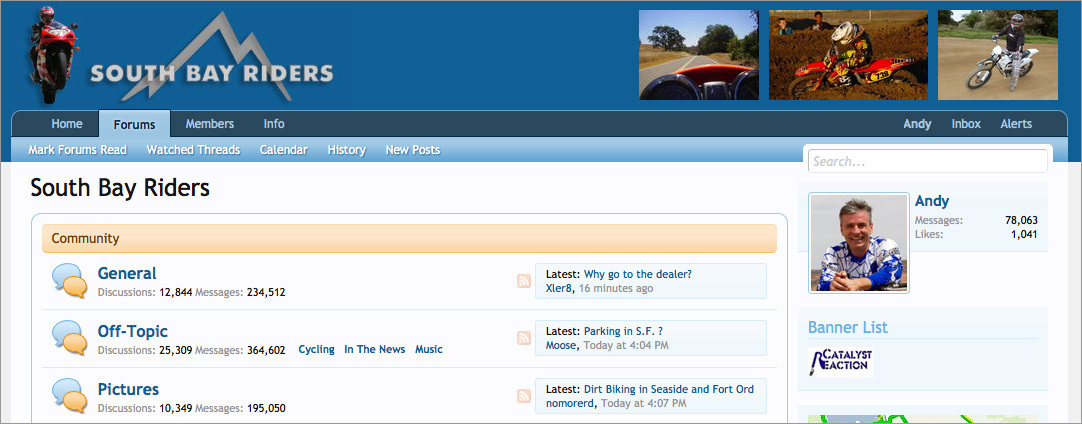
(Example of Options)
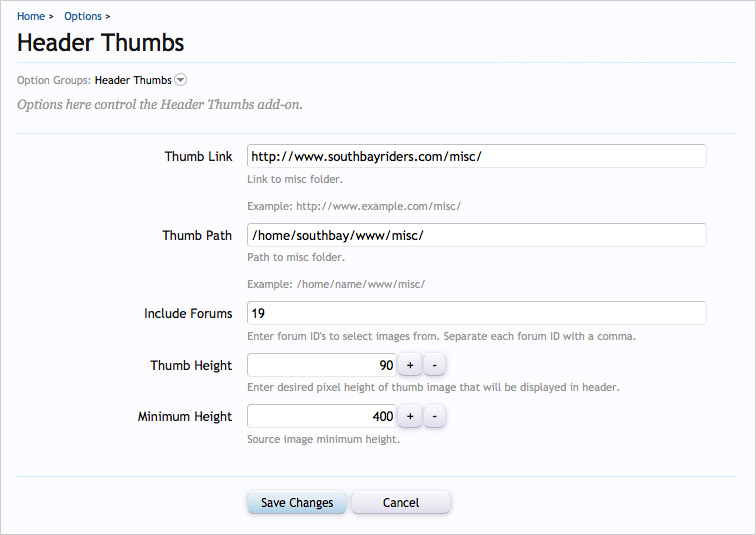
Features:
- Adjustable image size
- Images can be selected from any forum
- Cron job will rotate images every 10 minutes
- Responsive view hides header
- Requires exec() execution.
- Requires ImageMagick.
To check if your server has ImageMagick, do the following:
Admin CP -> Options -> Attachments -> Default Image Processor
You should be able to select "ImageMagick PECL Extension". If you cannot select this, you will need to contact your web host provider and ask them to install ImageMagick with PECL.
- Download headerthumbs_v1.7.zip and unzip it.
- Upload the Andy folder to your server. The correct location is library/Andy.
- From your Admin Control Panel, go to the "Install Add-on" page.
- Upload the addon-HeaderThumbs_v1.7.xml file
- Click the Install Add-on button.
Create a folder in your document root called /misc/ and set permissions to 777.
Example:
http://www.domain.com/misc/
In the /misc/ folder, create six files and chmod each one to 777. The file names need to be:
headerthumbs0.jpg
headerthumbs0.txt
headerthumbs1.jpg
headerthumbs1.txt
headerthumbs2.jpg
headerthumbs2.txt
Forum preparation:
Normally you will have one particular forum you will want to draw images from, for example a "Pictures" forum. Be sure to get the forum ID of the forum you want to draw pictures from and enter the number into the Header Thumbs Options page.
Note if you're creating a new forum for pictures, you will want to create a thread with a minimum of three picture attachments. Make sure each picture has a file name that ends in .jpg and that each image is larger than 400px height.
CSS adjustments:
To make changes to CSS, please edit the following template:
andy_headerthumbs.css
Style Properties:
The Height of Header Logo needs to be set to 110px: