- Compatible XF Versions
- 1.5
# xf_1.5_hide_hack
## Original Work:
This is a fork of the Hide Hack from Aayush
The original work can be found here: https://www.null-scripts.net/resources/aayush-hide-hack-v1.1463
## Changes:
- fixed the problem with being only able to see links in hide-thanks when the user is in the last 5 ones that liked the post
- changed the behavior how the addon checks if the user has liked a post
## Description:
This addon gives users the ability to hide their content using BBCode.
* Six different BBCode to hide Contents.
- [HIDE-REPLY] -> Content within this tag is not shown to the user until he/she replies in that thread.
- [HIDE-POSTS] -> Content within this tag can only be seen by people's who have more posts than a defined number of posts.
- [HIDE-THANKS] -> Content within can only be seen after the user click's "Like" button.
- [HIDE-REPLY-THANKS] -> Content within this tag is not shown to a user until he/she either reply or press "Like" button.
- [SHOWTOGROUPS] -> Content within this tag is only shown to defined user groups.
- [HIDE] -> This tag can be mapped to any of the above BBCodes. (Default - [HIDE-REPLY])
* No Template or File Edits.
* Case-Insensitive Tags.
* Uses AJAX technology for (HIDE-REPLY, HIDE-THANKS, and HIDE-REPLY-THANKS).
* Global and Per-Forum Basis XenForo settings for each tag.
* Ability to specify user groups that can always see hidden content.
* There is no way to go around the tags. They are parsed correctly everywhere, including:
** View Thread
** Search
** NewsFeed
** Thread Preview
** Email
** Meta Description
** Quote
## Installation:
- Extract the attached zip and upload the contents of the "upload" to your XF root.
- Install from uploaded file: addon-vfcoders_hide_hack.xml
- Set options for the hide hack in administration control panel.
- Set user-group permissions for each group for hide hack.
- Disable Cache BB Code output
Description:
This addon gives users the ability to hide their content using BBCode.
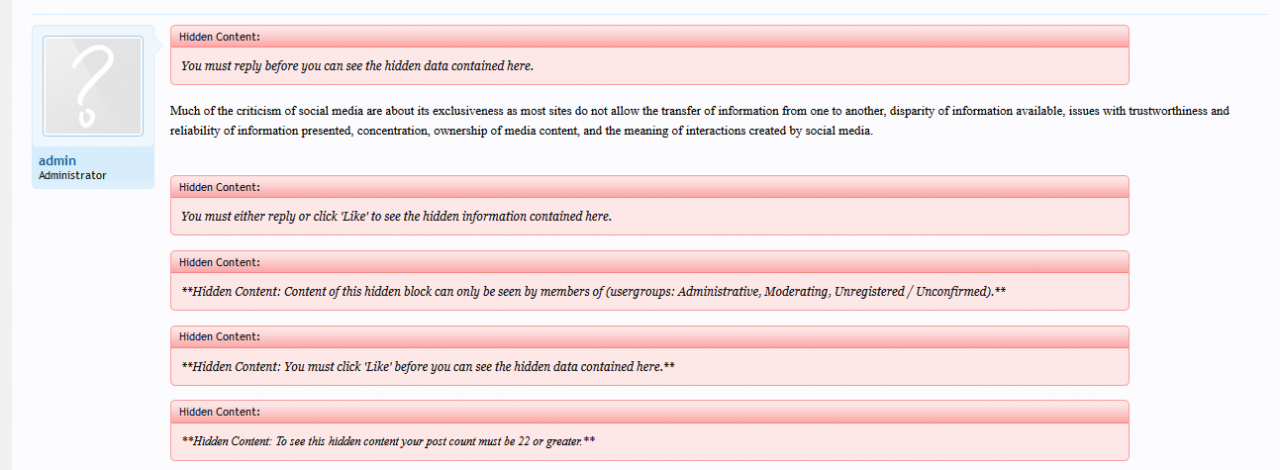
Features:
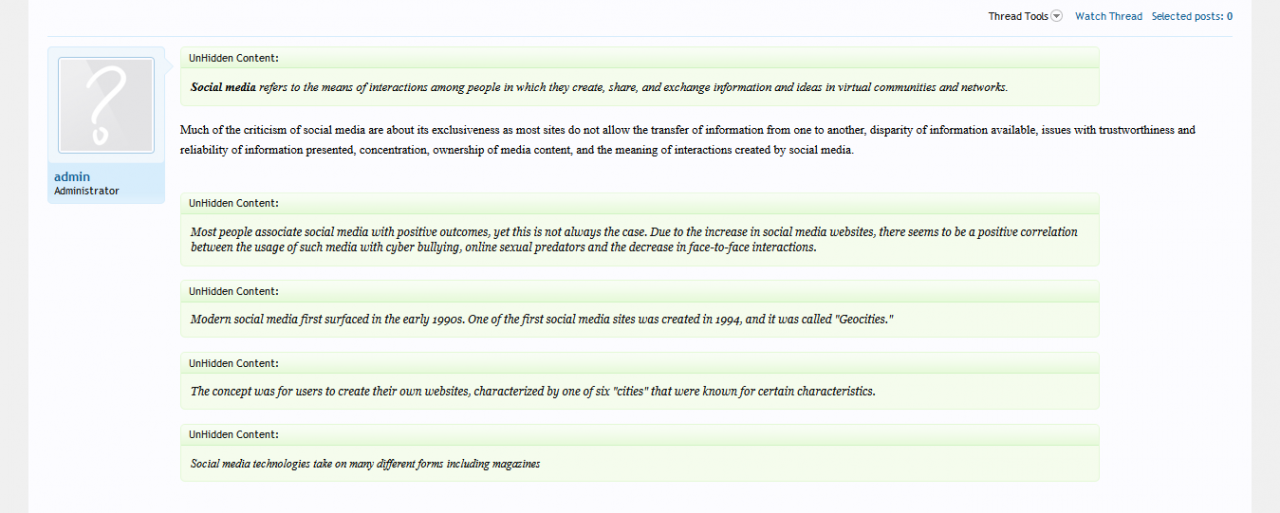
Backend options:


Installation:
[HIDE]information[/HIDE]
Shortcut code, can be mapped to any of the below ones. By default, it is mapped to HIDE-REPLY.
[HIDE-POSTS=X]information[/HIDE-POSTS]
Information is not shown to people who have less than X posts. Has an alternative syntax: [HIDE-POSTS][/HIDE-POSTS], where X is automatically set to the value defined in vBulletin options.
[HIDE-REPLY]information[/HIDE-REPLY]
Information is not shown to people unless they reply.
[HIDE-THANKS]information[/HIDE-THANKS]
Information is now shown to people unless they press "Like" button.
[HIDE-REPLY-THANKS]information[/HIDE-REPLY-THANKS]
Information is not shown to people unless they either reply or press "Like" button.
[SHOWTOGROUPS=x]information[/SHOWTOGROUPS]
Information is not shown to people unless they are a member of the X usergroups, where X is a comma-separated list of usergroupids.
Addon Images:






## Original Work:
This is a fork of the Hide Hack from Aayush
The original work can be found here: https://www.null-scripts.net/resources/aayush-hide-hack-v1.1463
## Changes:
- fixed the problem with being only able to see links in hide-thanks when the user is in the last 5 ones that liked the post
- changed the behavior how the addon checks if the user has liked a post
## Description:
This addon gives users the ability to hide their content using BBCode.
* Six different BBCode to hide Contents.
- [HIDE-REPLY] -> Content within this tag is not shown to the user until he/she replies in that thread.
- [HIDE-POSTS] -> Content within this tag can only be seen by people's who have more posts than a defined number of posts.
- [HIDE-THANKS] -> Content within can only be seen after the user click's "Like" button.
- [HIDE-REPLY-THANKS] -> Content within this tag is not shown to a user until he/she either reply or press "Like" button.
- [SHOWTOGROUPS] -> Content within this tag is only shown to defined user groups.
- [HIDE] -> This tag can be mapped to any of the above BBCodes. (Default - [HIDE-REPLY])
* No Template or File Edits.
* Case-Insensitive Tags.
* Uses AJAX technology for (HIDE-REPLY, HIDE-THANKS, and HIDE-REPLY-THANKS).
* Global and Per-Forum Basis XenForo settings for each tag.
* Ability to specify user groups that can always see hidden content.
* There is no way to go around the tags. They are parsed correctly everywhere, including:
** View Thread
** Search
** NewsFeed
** Thread Preview
** Meta Description
** Quote
## Installation:
- Extract the attached zip and upload the contents of the "upload" to your XF root.
- Install from uploaded file: addon-vfcoders_hide_hack.xml
- Set options for the hide hack in administration control panel.
- Set user-group permissions for each group for hide hack.
- Disable Cache BB Code output
Description:
This addon gives users the ability to hide their content using BBCode.
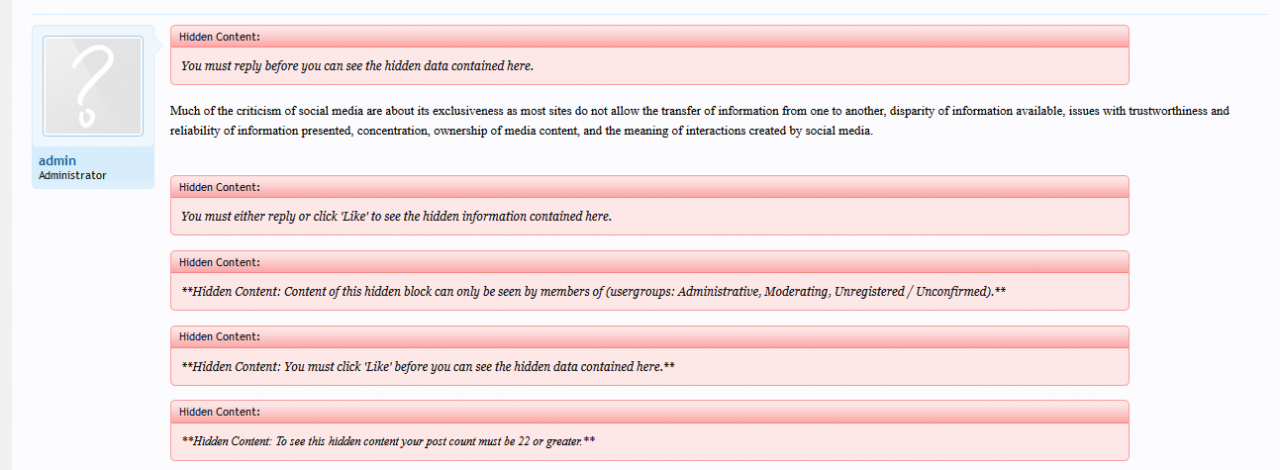
Features:
- Six different BBCode to Hide Contents.
- [HIDE-REPLY] -> Content within this tag is not shown to user until he/she replies in that thread.
- [HIDE-POSTS] -> Content within this tag can only be seen by people's who have more posts than defined number of posts.
- [HIDE-THANKS] -> Content within can only be seen after the user click's "Like" button.
- [HIDE-REPLY-THANKS] -> Content within this tag is not shown to user until he/she either reply or press "Like" button.
- [SHOWTOGROUPS] -> Content within this tag is only shown to defined usergroups.
- [HIDE] -> This tag can be mapped to any of the above BBCodes. (Default - [HIDE-REPLY])
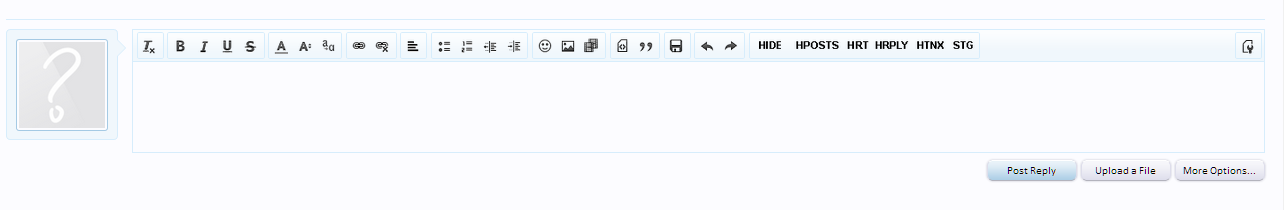
- No Template or File Edits.
- Case-Insensitive Tags.
- Uses AJAX technology for (HIDE-REPLY, HIDE-THANKS, and HIDE-REPLY-THANKS).
- Global and Per-Forum Basis XenForo settings for each tag.
- Ability to specify usergroups that can always see hidden content.
- There is no way to go around the tags. They are parsed correctly everywhere, including:
- View Thread
- Search
- NewsFeed
- Thread Preview
- Meta Description
- Quote
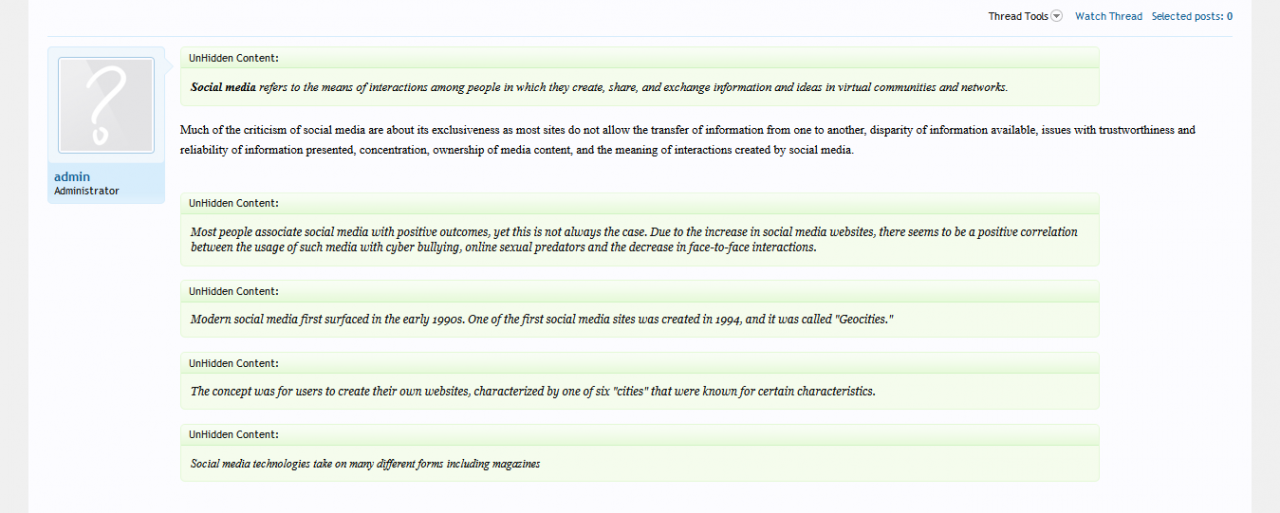
Backend options:


Installation:
- Extract attached zip and upload the contents of the "upload" to your XF root.
- Install from uploaded file: addon-vfcoders_hide_hack.xml
- Set options for the hide hack in administration control panel.
- Set usergroup permissions of each group for hide hack.
- Disable Cache BB Code output
[HIDE]information[/HIDE]
Shortcut code, can be mapped to any of the below ones. By default, it is mapped to HIDE-REPLY.
[HIDE-POSTS=X]information[/HIDE-POSTS]
Information is not shown to people who have less than X posts. Has an alternative syntax: [HIDE-POSTS][/HIDE-POSTS], where X is automatically set to the value defined in vBulletin options.
[HIDE-REPLY]information[/HIDE-REPLY]
Information is not shown to people unless they reply.
[HIDE-THANKS]information[/HIDE-THANKS]
Information is now shown to people unless they press "Like" button.
[HIDE-REPLY-THANKS]information[/HIDE-REPLY-THANKS]
Information is not shown to people unless they either reply or press "Like" button.
[SHOWTOGROUPS=x]information[/SHOWTOGROUPS]
Information is not shown to people unless they are a member of the X usergroups, where X is a comma-separated list of usergroupids.
Addon Images:





