Description:
This addon enables users to sort/order the list of members which is generally accessed via the 'Members' tab. It allows users to sort the member list by any criteria of your choice and supports both ascending/descending order. This addon also allows the administrators and/or users to filter the list of members shown on the Member List page. Now has some great options to manage the Members List page.
Features:
Sort/Order the member list by (This is the ones included, others can be downloaded):
Support for the following addon statistics (via modules):
Supports use of Temple Modification System, although not necessary.
When addon statistics sorting is enabled the addon will also display a stat in the Members List page for each member according to the criterias with 'Show' enabled
All sorts support both ascending and descending order.
Supports direct URL sorting (Allows users to link directly to an ordered members page)
Filtering of the Member List page based on following criteria:

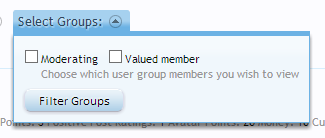
Remove statistics with zero value from displaying in the member list item for each member
Display more members in 'Highest-Posting Members' and 'Newest Members' Sidebar blocks
Link to start conversation next to username
Change the criteria for the two widget blocks on the Members Page. You will have to change the phrase used for those blocks in the phrases section in AdminCP.
Admin options:
Admin options include:
These are the options available to admins:
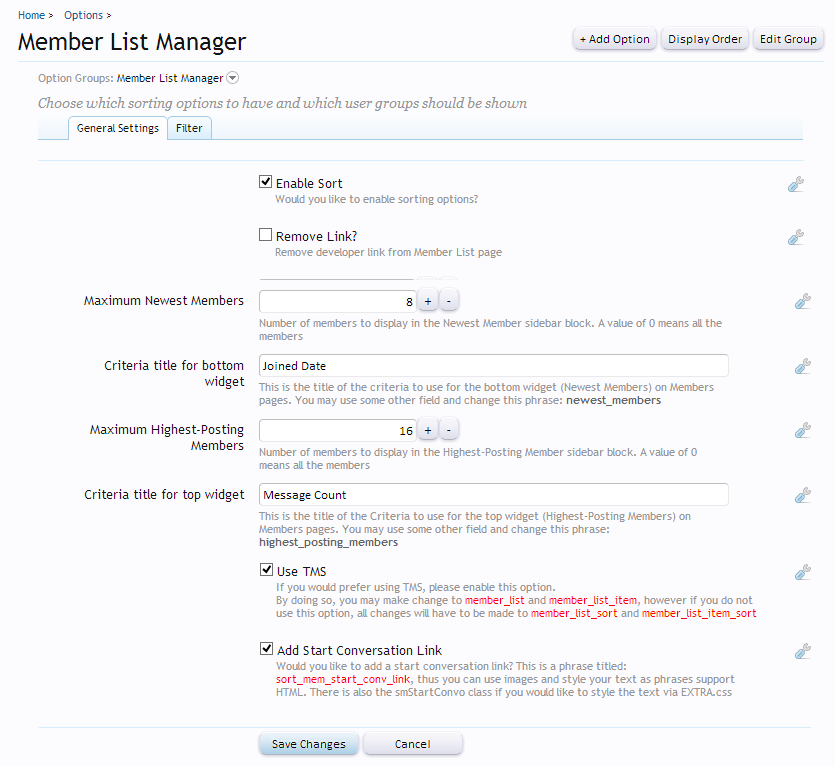
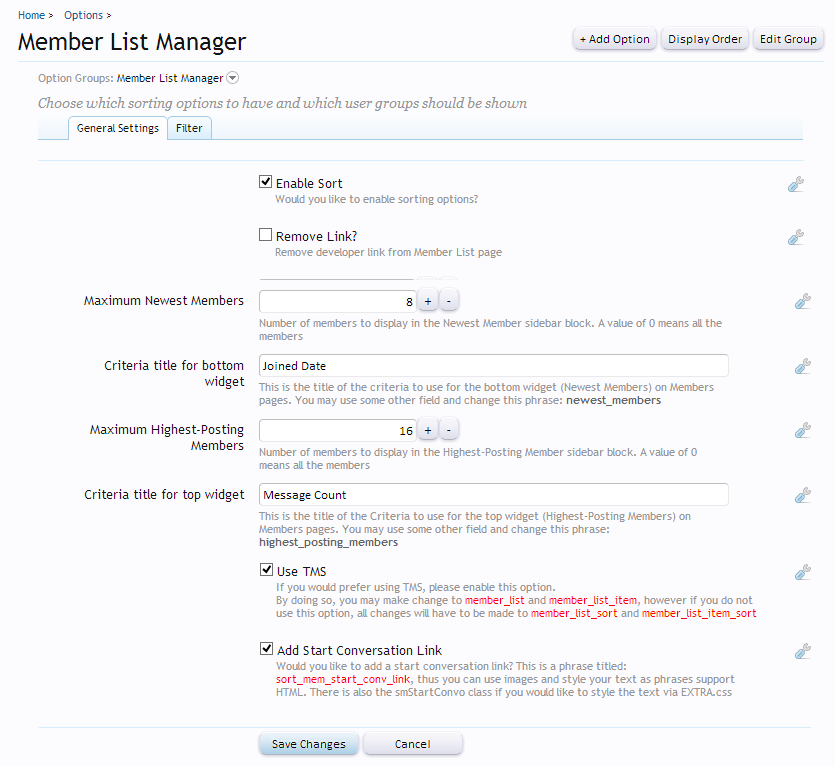
Installation:
Use Add-On Installer by Chris Deeming or the following:
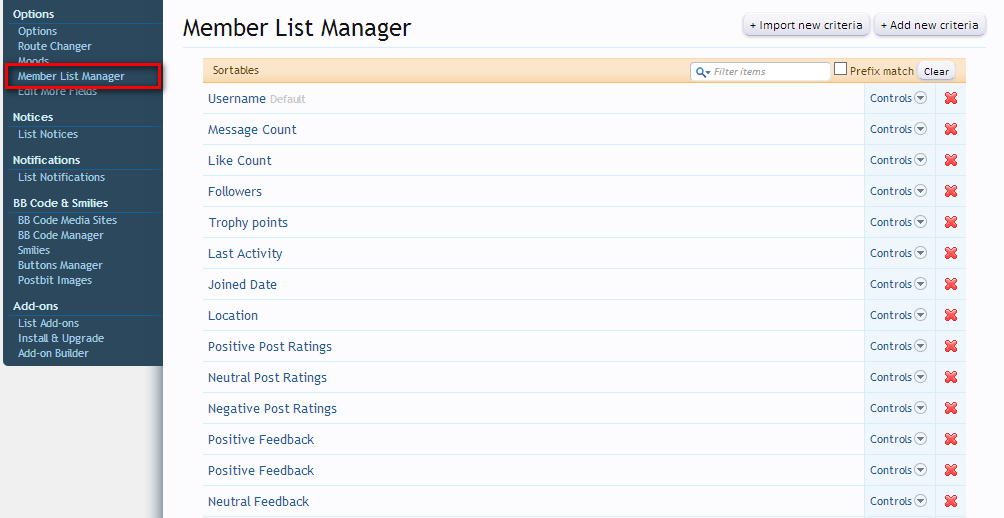
Here is an example screen for the Username criteria:
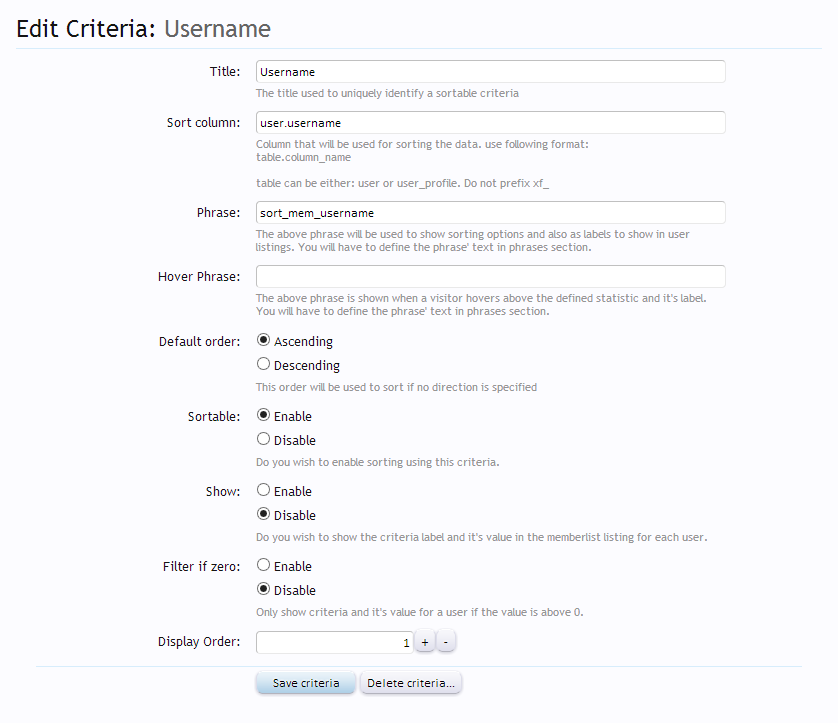
If you are using TMS, it is recommended to enable the 'Use TMS'option
To filter administrators or moderators, simply check the box for desired functionality in the options page.
Here you may also define the groups that should be visible on the Members page and also the group's users may use to filter the groups further. Only those members will be allowed that have the required permissions.
You can also change the criteria used for the two sideblocks on the Members page
Technical details:
To report any bugs please feel free to contact the developer and also submit the bugs at http://www.raid101.com/community/index.php?forums/xenforo-development.114/
To suggest new features/more sorting options please feel free to contact the developer or submit your requests at http://www.raid101.com/community/index.php?forums/xenforo-development.114/
Branding:
This addon enables users to sort/order the list of members which is generally accessed via the 'Members' tab. It allows users to sort the member list by any criteria of your choice and supports both ascending/descending order. This addon also allows the administrators and/or users to filter the list of members shown on the Member List page. Now has some great options to manage the Members List page.
Features:
Sort/Order the member list by (This is the ones included, others can be downloaded):
- Username
- Message Count (No. of Posts)
- Likes Count
- Trophy Points
- Last Activity
- Joined Date (Registration Date)
- Location
Support for the following addon statistics (via modules):
- DragonByte Avatars
- DragonByte Signatures
- Reputation System
- XenTrader
- Banking
- MyPoints
- Friends by Waindigo
- Sportsbook
- Stock Trader
- Post Ratings
- Profile Views Count
- Credits
- Pokes
- Followers Count
Supports use of Temple Modification System, although not necessary.
When addon statistics sorting is enabled the addon will also display a stat in the Members List page for each member according to the criterias with 'Show' enabled
All sorts support both ascending and descending order.
Supports direct URL sorting (Allows users to link directly to an ordered members page)
Filtering of the Member List page based on following criteria:
- Show banned members in Members List
- Hide Administrators (Will hide all iterations of administrators from the Member List page, including the sidebar)
- Hide Moderators (Will hide all iterations of moderators from the Member List page, including the sidebar)
- Show users belonging to defined groups
- Allow Administrators and Moderators to view all members (Override filtering)

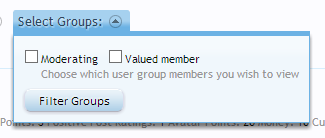
Remove statistics with zero value from displaying in the member list item for each member
Display more members in 'Highest-Posting Members' and 'Newest Members' Sidebar blocks
Link to start conversation next to username
Change the criteria for the two widget blocks on the Members Page. You will have to change the phrase used for those blocks in the phrases section in AdminCP.
Admin options:
Admin options include:
- Managing criteria
- Global enable/disable sorting methods
- Define filters for members shown on the Member List page.
These are the options available to admins:
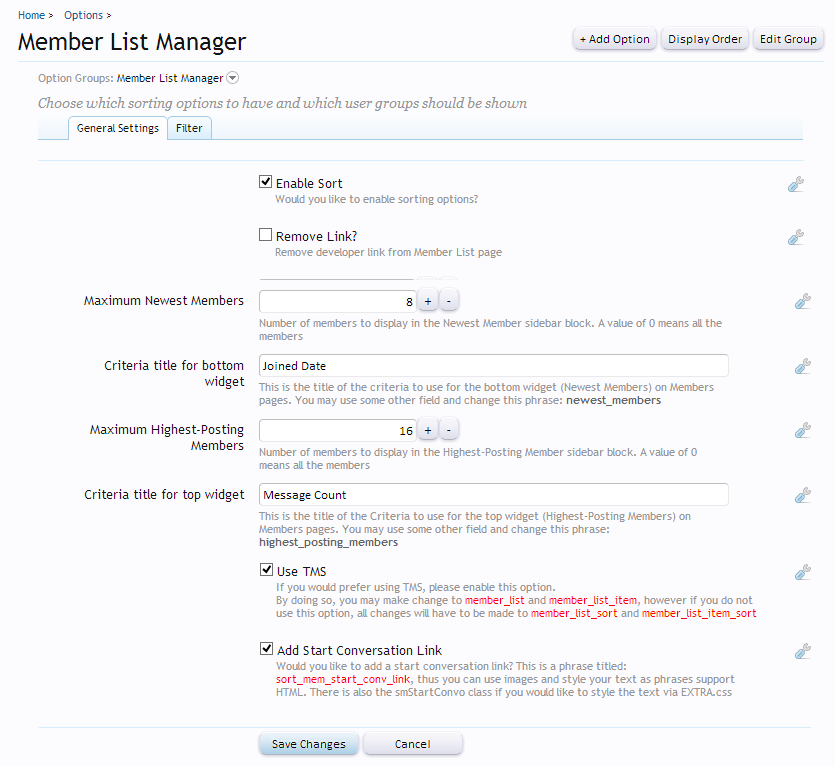
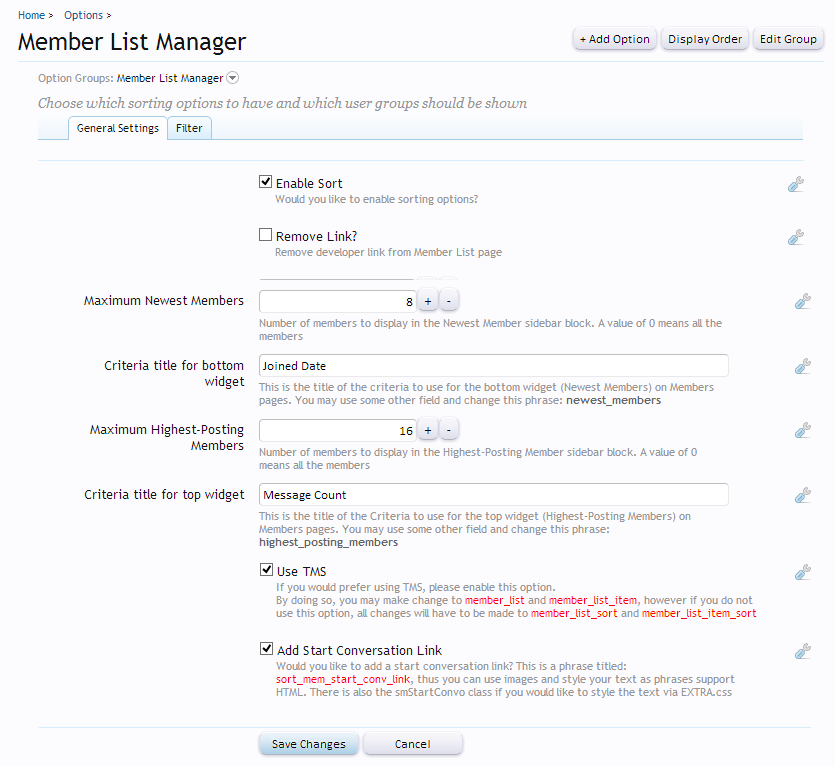
Installation:
Use Add-On Installer by Chris Deeming or the following:
- The zip file contains an "upload" folder. Upload the contents of the folder in the root XF folder, thereby creating a library/SortMem and styles/SortMem directory on your server.
- The zip file contains an "add-on-SortMem.XML" file. Import the appropriate XML in your Admin CP.
- Login to the AdminCP and choose Member List Manager link under Options in the sidebar
- These are the predefined criteria.
- Here you may add, edit, delete and set default criteria.
- You can also backup and share your criteria by exporting any criteria.
- You can also import any criteria that have been previously exported by the addon. If by any chance you delete one of the predefined criteria, you can import them again from the libraries/XML folder.
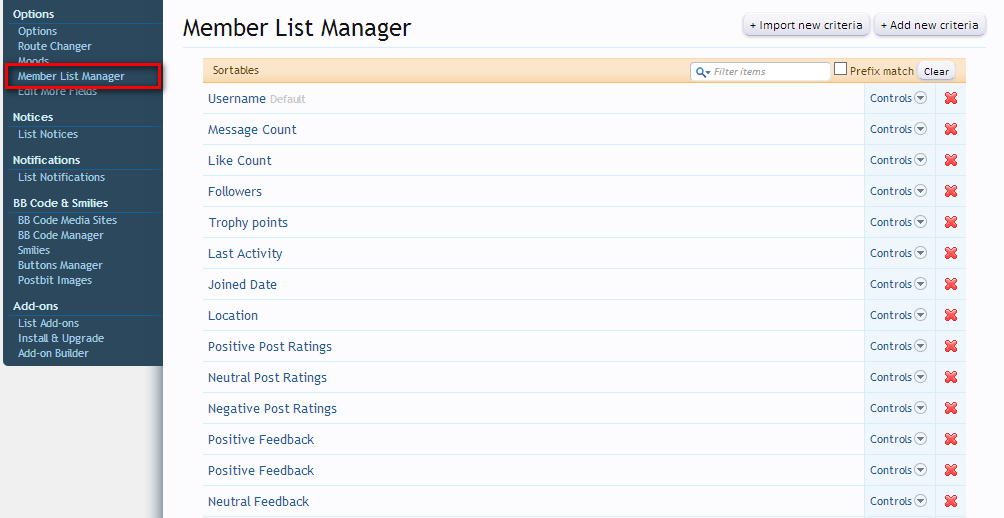
Here is an example screen for the Username criteria:
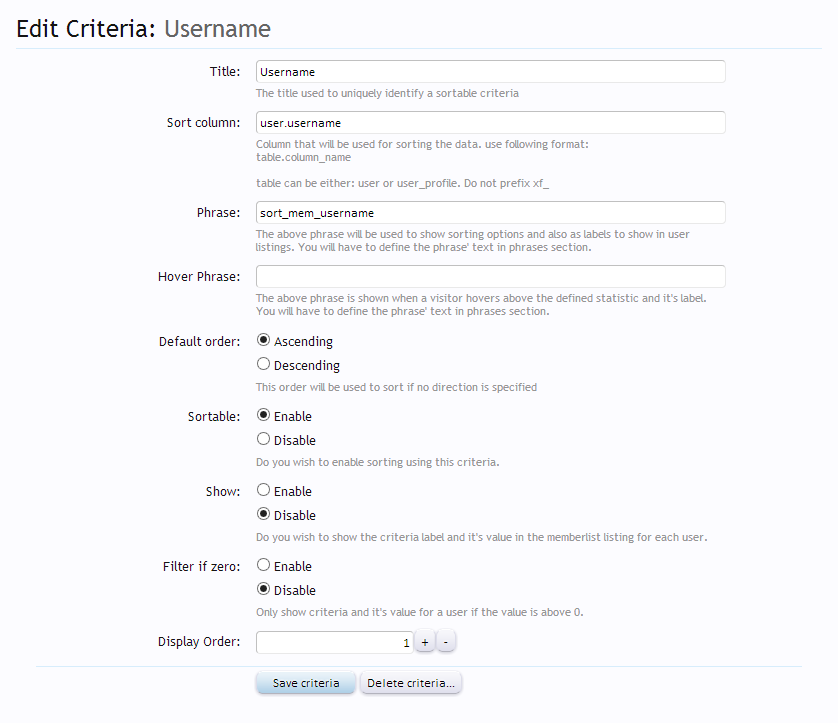
If you are using TMS, it is recommended to enable the 'Use TMS'option
To filter administrators or moderators, simply check the box for desired functionality in the options page.
Here you may also define the groups that should be visible on the Members page and also the group's users may use to filter the groups further. Only those members will be allowed that have the required permissions.
You can also change the criteria used for the two sideblocks on the Members page
Technical details:
- This addon will replace the default "member_list" and "member_list_item" templates, and hence no template modifications are required. If you have to make your own custom changes to the "member_list" or "member_list_item" templates, please do so in the "member_list_sort" or "member_list_item_sort" templates accordingly. All other contents of the templates except those required for the addon are untouched.
- With every XenForo Update, a new version with the updated "member_list" and "member_list_item" templates will be available.
- As such, this addon can be disabled or uninstalled very easily without any lasting effects.
- This addon has 0 query overhead
To report any bugs please feel free to contact the developer and also submit the bugs at http://www.raid101.com/community/index.php?forums/xenforo-development.114/
To suggest new features/more sorting options please feel free to contact the developer or submit your requests at http://www.raid101.com/community/index.php?forums/xenforo-development.114/
Branding:
- This addon will insert a small link at the end of your Member List Page only
- This branding link may not be removed under any circumstances without prior explicit permission of the original addon developer
- Permission may be granted on the donation of a small amount to support the development of this addon
