- Compatible XF Versions
- 2.2
This is a small add on that will give the admin various additional options to control the location of the bookmarks menu in the nav bar.
You can remove the tab version completely, you can add a link where all the other user account links are, and you can add it to the main user area of the nav in the form of an icon, similar to the conversations and alerts icons.
How do I configure it?
All checkbox options can be found in admin.php?options/groups/moveBookmarks/
What does it look like?
Stock XF with nothing configured:
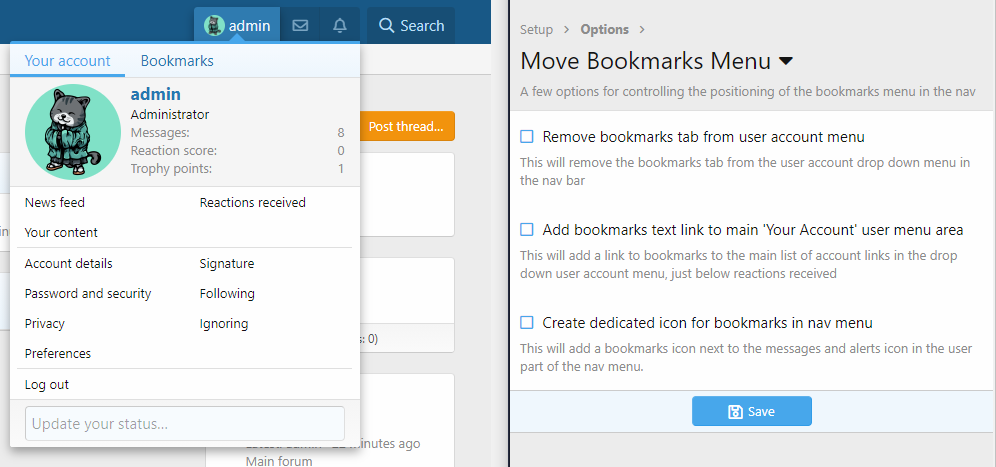
With Remove bookmarks tab from user account menu enabled:
Note the Bookmarks tab is gone
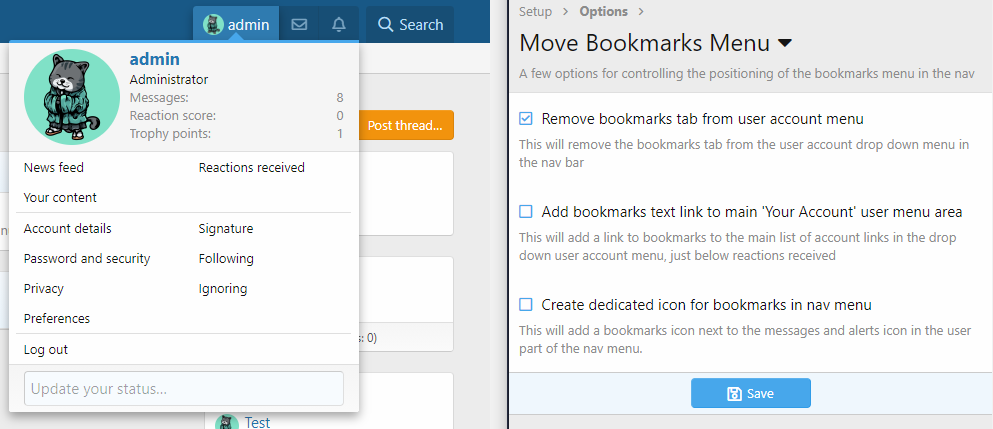
With Add bookmarks text link to main 'Your Account' user menu area enabled
Note the new link below 'Reactions Received'
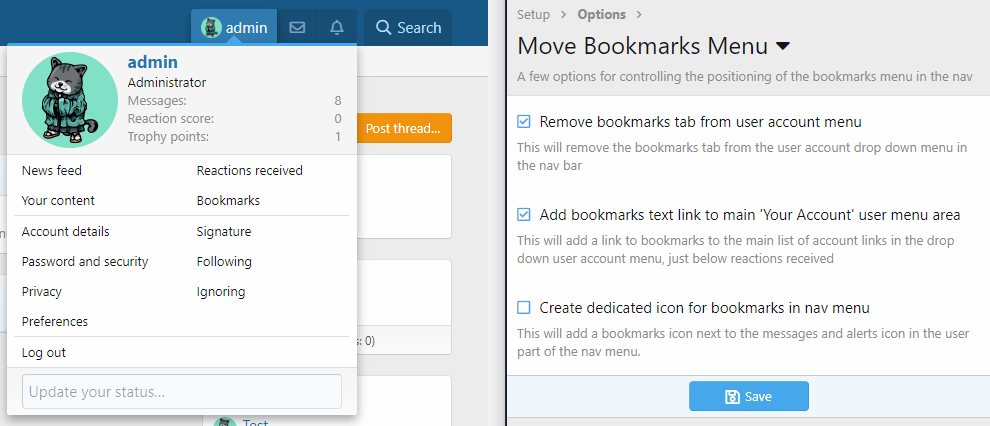
With Create dedicated icon for bookmarks in nav menu enabled:
Note the new icon in the nav menu
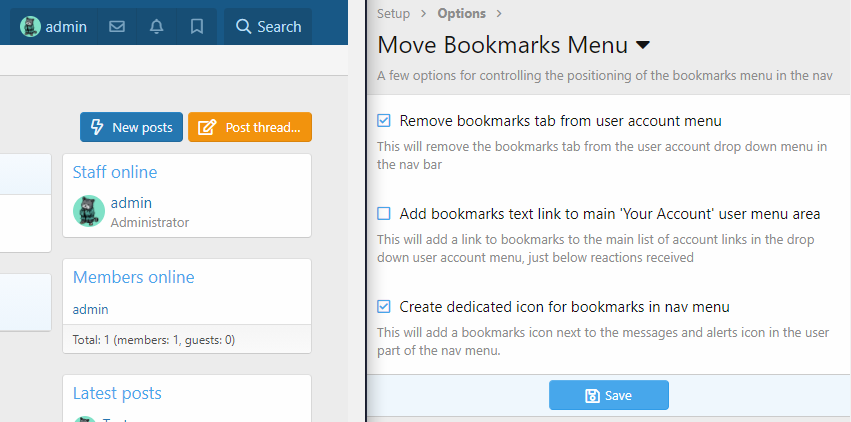
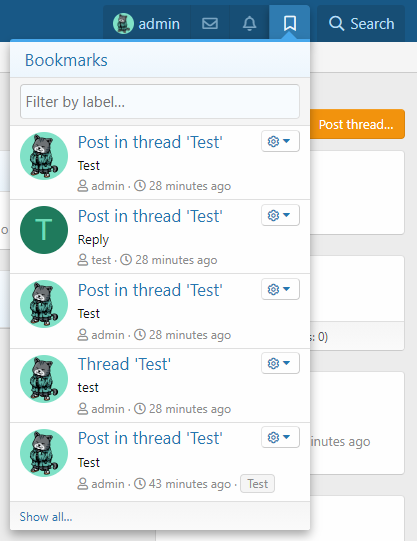
You can remove the tab version completely, you can add a link where all the other user account links are, and you can add it to the main user area of the nav in the form of an icon, similar to the conversations and alerts icons.
How do I configure it?
All checkbox options can be found in admin.php?options/groups/moveBookmarks/
What does it look like?
Stock XF with nothing configured:
With Remove bookmarks tab from user account menu enabled:
Note the Bookmarks tab is gone
With Add bookmarks text link to main 'Your Account' user menu area enabled
Note the new link below 'Reactions Received'
With Create dedicated icon for bookmarks in nav menu enabled:
Note the new icon in the nav menu