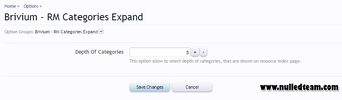This add-on allows to expand the default category and elevate it into many layers.
XenForo just allows to display one layer of a forum. This add-on is helping your users to view many layers inside a big category right in the menu sidebar.
INSTALLATION:
- Upload contents of Upload folder to root directory, overwriting any existing files.
- Install XML\addon-BR_RMCategoriesExpand.xml file.
- To set options go to: Admin > Options > Brivium -
RM
Categories Expand
.